11-01-2021, 11:17 AM
Just compiled these screenshots, not wasting them, Ofnuts never reads them anyway 
Importing your Audacity RAW file gets screwed because Gimp now assumes a RAW graphics file.
(1) Export from Audacity 'something.data' Audacity will query the name, just OK it. Use the settings as previous post Raw (headerless) Unsigned 8 bit PCM
(2) Gimp will open that .data file and bring up the dialogue. Set width multiple of 20 as previous post
(3) When you come to export that, the defaults seem to work here ( I applied a motion blur to the image )
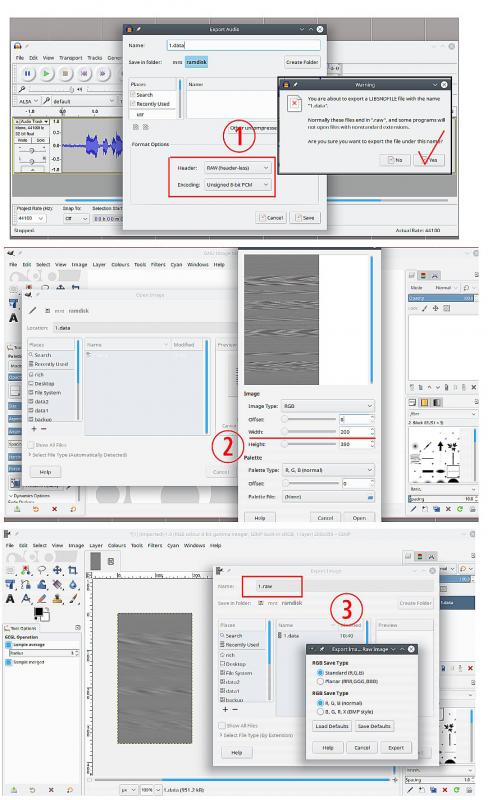
(4) Into Audacity and Import as Raw Data
(5) Choose the .data file
(6) Set Unsigned 8 bit PCM as the Encoding
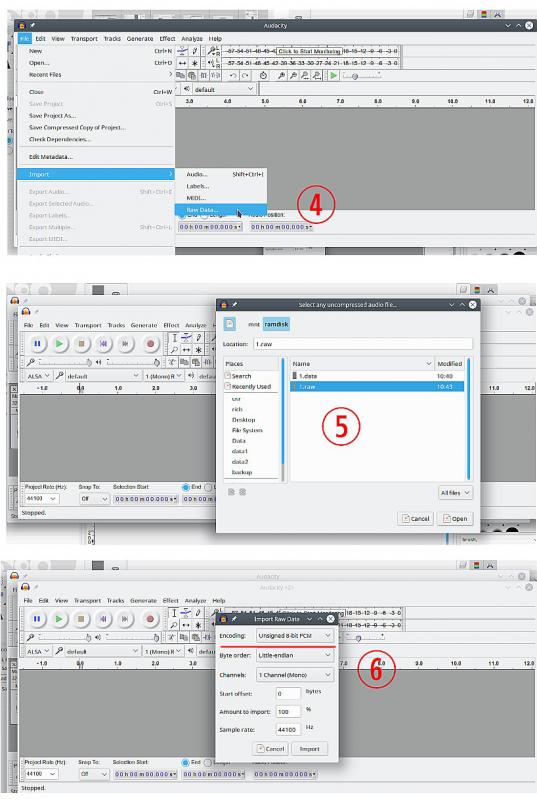
As previous post, the result was compressed, a 10 second clip squashed to 4 seconds. Interesting though.

Importing your Audacity RAW file gets screwed because Gimp now assumes a RAW graphics file.
(1) Export from Audacity 'something.data' Audacity will query the name, just OK it. Use the settings as previous post Raw (headerless) Unsigned 8 bit PCM
(2) Gimp will open that .data file and bring up the dialogue. Set width multiple of 20 as previous post
(3) When you come to export that, the defaults seem to work here ( I applied a motion blur to the image )
(4) Into Audacity and Import as Raw Data
(5) Choose the .data file
(6) Set Unsigned 8 bit PCM as the Encoding
As previous post, the result was compressed, a 10 second clip squashed to 4 seconds. Interesting though.



