Yes, I didn't get the multiple source requirement.
So a totally different technique:
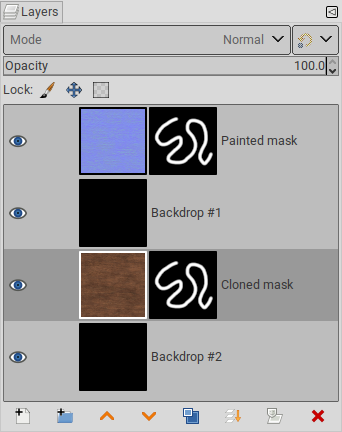

So a totally different technique:
- Copy what would have been the clone source layer over the target layer
- Add a layer mask, fill with black (transparent)
- Paint the mask in white where you would have cloned
- When done on the first layer, do the same on other layers, but instead of painting the mask again, just re-use the mask of the first layer (on first layer Mask to Selection, on other layers: Initialize mask from selection ). merge down if necessary.
(layers shown side by side)
Example done on a black backdrop but this could just as well be target images.
See attached XCF.



