That R=219, G=220, B=220 is a grey point.
To match that, use a sample point see: https://docs.gimp.org/2.10/en/gimp-sampl...ialog.html
Split a example for before / after The color match card shows R=165 G=169 B=196
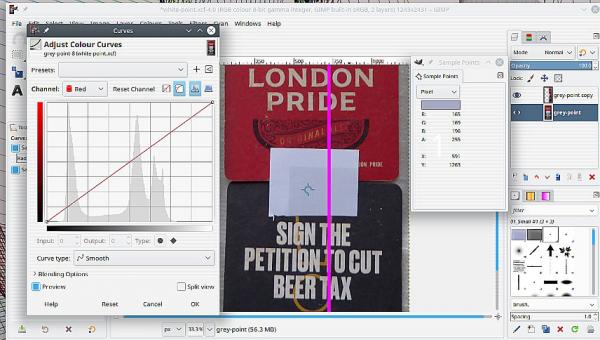
Adjust the colour curves. There are separate curves for each of RGB Get the value R=219, G=220, B=220
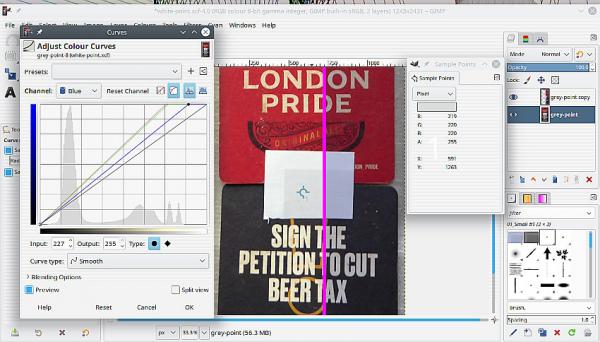
You can save that curve and use it with other photos taken at the same session.
Of course, it can be a lot more complicated than this to match a complete range of colours.
To match that, use a sample point see: https://docs.gimp.org/2.10/en/gimp-sampl...ialog.html
Split a example for before / after The color match card shows R=165 G=169 B=196
Adjust the colour curves. There are separate curves for each of RGB Get the value R=219, G=220, B=220
You can save that curve and use it with other photos taken at the same session.
Of course, it can be a lot more complicated than this to match a complete range of colours.



