06-28-2022, 09:40 AM
34 is an awkward number  For A3 size and hexagons, you need to decide how many rows and columns to use. 6 columns and 6 rows gives 36 spaces but not much room for headings and titles. It determines the height of the hexagon, it will not be symmetrical. I tried a 7 col x 6 row and a grid pattern looks like this:
For A3 size and hexagons, you need to decide how many rows and columns to use. 6 columns and 6 rows gives 36 spaces but not much room for headings and titles. It determines the height of the hexagon, it will not be symmetrical. I tried a 7 col x 6 row and a grid pattern looks like this:
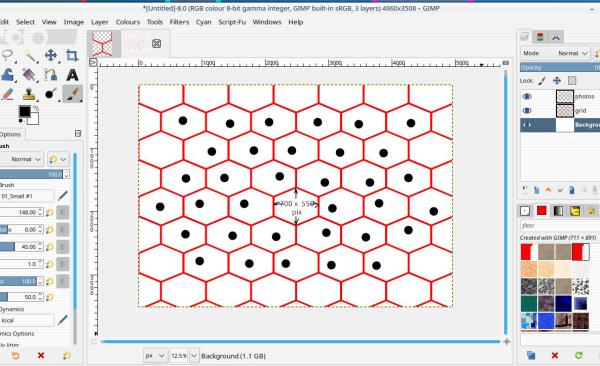
Maybe too much room for headings and titles but it is a starting point. As an example the png pattern attached, put it in your Gimp User Profile patterns folder. Just to give some idea layout.
Using a layer mask is one way but 34 smaller layers with masks for an A3 image (even A4) will be a monster to manipulate.
You say the portraits come in different sizes.. I would be inclined to make a basic template and create individually before assembling as a whole.
Not easy to make someting "Cool..."
 For A3 size and hexagons, you need to decide how many rows and columns to use. 6 columns and 6 rows gives 36 spaces but not much room for headings and titles. It determines the height of the hexagon, it will not be symmetrical. I tried a 7 col x 6 row and a grid pattern looks like this:
For A3 size and hexagons, you need to decide how many rows and columns to use. 6 columns and 6 rows gives 36 spaces but not much room for headings and titles. It determines the height of the hexagon, it will not be symmetrical. I tried a 7 col x 6 row and a grid pattern looks like this: Maybe too much room for headings and titles but it is a starting point. As an example the png pattern attached, put it in your Gimp User Profile patterns folder. Just to give some idea layout.
Quote:s there an 'easy' way to make each picture match each hexagon somewhat ok? Like is there simple masking in gimp? Because square images in hexagons would look whack.
Using a layer mask is one way but 34 smaller layers with masks for an A3 image (even A4) will be a monster to manipulate.
You say the portraits come in different sizes.. I would be inclined to make a basic template and create individually before assembling as a whole.
Not easy to make someting "Cool..."



