use the rectangle select tool (no feather, no round corner, nothing BUT just the anti-aliasing selected), make a square of 2 pixels, fill with your favorite color, then do a [Ctrl+C] or go to menu Edit > Copy (this will put that 2pixels image in the Clipboard), now you can do Select ➤ None
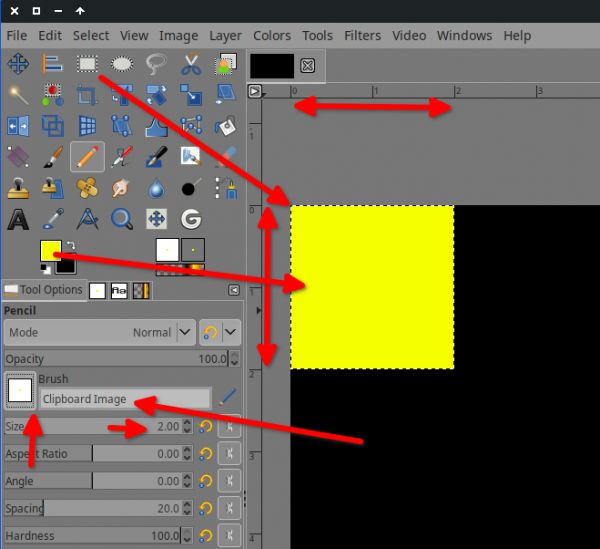
Then select the pencil and in the Tool Options, click to select a brush and go up in the brushes' dropdown menu and select the very first brush at the top called Clipboard image (this brush is so little that you might see only a white square, just click on it)
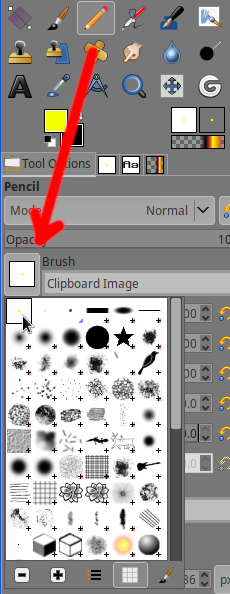
Now you have your 2 pixels brush

Then select the pencil and in the Tool Options, click to select a brush and go up in the brushes' dropdown menu and select the very first brush at the top called Clipboard image (this brush is so little that you might see only a white square, just click on it)
Now you have your 2 pixels brush



