07-12-2022, 05:20 PM
@Zodiac1970 Do you never read anything other than the last post ? I wonder why I get annoyed 
Go back and look at where I referenced the alpha lock
Your tutorial (as suspected ) is old, Gimp 2.8 and the old Newsprint plugin is different to the Gimp 2.10 GEGL Newsprint filter. As you found transparency is replaced by solid. Use the layer Alpha Lock to prevent this.
It then becomes (as with your other posts) a screen printing question. Some hints
Starting with similar size canvas to yours and greyscale

With Alpha Lock ON, a temporary black background to simulate the black tee shirt, use either White-on-Black or Black-on-white color model (which ever pleases you most)

Then it depends if you are going to get it printed. White on Black material means using white paint through a screenprint mask.
If you send it off to a printing company the Black pattern on White might do. Tell them to print it white. Some rely on 'spot colours' where the colour to use is noted on the image. Speak to your printer. Ask what they require
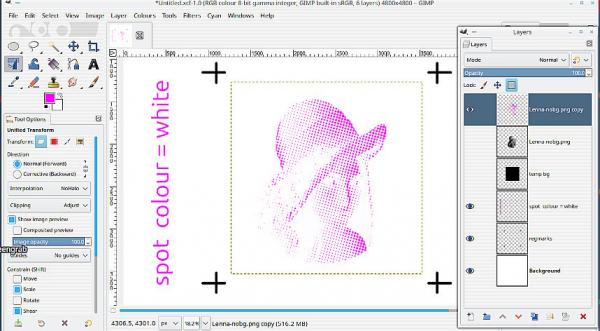
If you are making your own screenprint mask using a photo-sensitive mask material.
White (nothing is printed on the material) is exposed, and prevents ink/paint . Black (printed on the material) is un-exposed, removed and allows ink/paint through.
To get an image for printing the mask invert the image Colours -> Invert If you are making your own mask consult the manufacturers instructions.
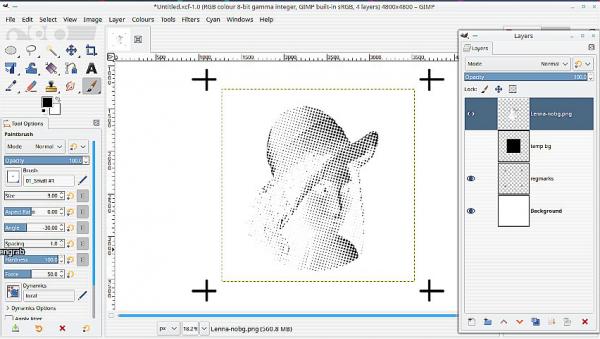

Go back and look at where I referenced the alpha lock
Your tutorial (as suspected ) is old, Gimp 2.8 and the old Newsprint plugin is different to the Gimp 2.10 GEGL Newsprint filter. As you found transparency is replaced by solid. Use the layer Alpha Lock to prevent this.
It then becomes (as with your other posts) a screen printing question. Some hints
Starting with similar size canvas to yours and greyscale
With Alpha Lock ON, a temporary black background to simulate the black tee shirt, use either White-on-Black or Black-on-white color model (which ever pleases you most)
Then it depends if you are going to get it printed. White on Black material means using white paint through a screenprint mask.
If you send it off to a printing company the Black pattern on White might do. Tell them to print it white. Some rely on 'spot colours' where the colour to use is noted on the image. Speak to your printer. Ask what they require
If you are making your own screenprint mask using a photo-sensitive mask material.
White (nothing is printed on the material) is exposed, and prevents ink/paint . Black (printed on the material) is un-exposed, removed and allows ink/paint through.
To get an image for printing the mask invert the image Colours -> Invert If you are making your own mask consult the manufacturers instructions.



