07-26-2022, 06:05 PM
@Ofnuts,
I probably was not clear with my explanation. I know that the alpha channel in the channels palette is largely virtual.
When I clear the alpha channel with the code above the channels palette is as in this image.
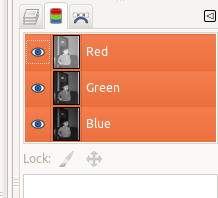
In the layers palette I can right-click and it gives me the option - Add Alpha Channel. If I add a new layer, or if I save and reload the image it shows a 50% grey alpha channel in the layers palette - the same alpha channel that I removed with the above code. But right-clicking in the layers palette still gives me the option Add Alpha Channel. It appears to be a "ghost" alpha channel. If it was the default, I would expect it to be white and I would not have the option Add Alpha Channel.
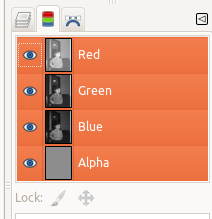
Running my routine for removing colour cast on the original image and the one to which I added the 50% alpha layer gives different results which suggests that the colour cast has been diluted by the "ghost" alpha channel.
I probably was not clear with my explanation. I know that the alpha channel in the channels palette is largely virtual.
When I clear the alpha channel with the code above the channels palette is as in this image.
In the layers palette I can right-click and it gives me the option - Add Alpha Channel. If I add a new layer, or if I save and reload the image it shows a 50% grey alpha channel in the layers palette - the same alpha channel that I removed with the above code. But right-clicking in the layers palette still gives me the option Add Alpha Channel. It appears to be a "ghost" alpha channel. If it was the default, I would expect it to be white and I would not have the option Add Alpha Channel.
Running my routine for removing colour cast on the original image and the one to which I added the 50% alpha layer gives different results which suggests that the colour cast has been diluted by the "ghost" alpha channel.



