Because your logo is quite simple, you can increase the size as an "svg" in GIMP, this will also allows you transform your logo by moving the nodes if needed, to make it "mysterious".
Right click on your logo in the layer stack/dialog, then Alpha to Selection, then Select ➤ To Path, then use the Scale tool and set it on Path, then once scaled go to Edit ➤ Fill Path
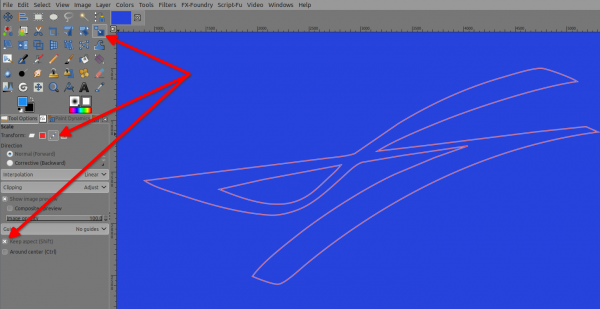
the xcf if you'd like to take a look ➤
 Untitled.xcf.7z (Size: 70.39 KB / Downloads: 145)
Untitled.xcf.7z (Size: 70.39 KB / Downloads: 145)
Right click on your logo in the layer stack/dialog, then Alpha to Selection, then Select ➤ To Path, then use the Scale tool and set it on Path, then once scaled go to Edit ➤ Fill Path
the xcf if you'd like to take a look ➤
 Untitled.xcf.7z (Size: 70.39 KB / Downloads: 145)
Untitled.xcf.7z (Size: 70.39 KB / Downloads: 145)



