Many possibilities, I'll give a quick one as well.
Go to menu Colors > Levels, a window opens
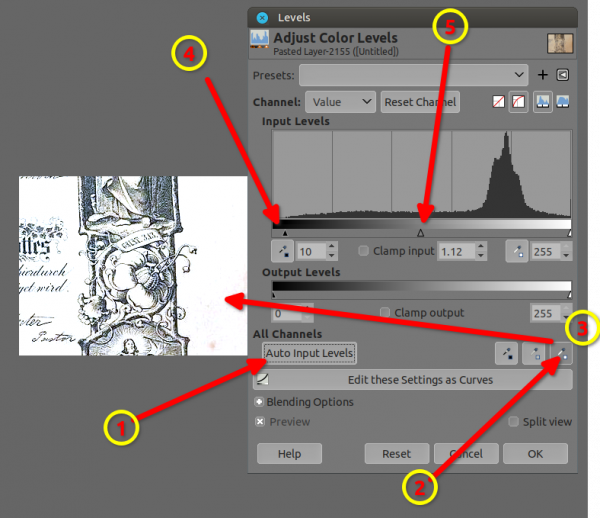
Another quick one...
Go to Colors > Desaturate > Desaturate... a window opens (Desaturate 2 times is not an error)
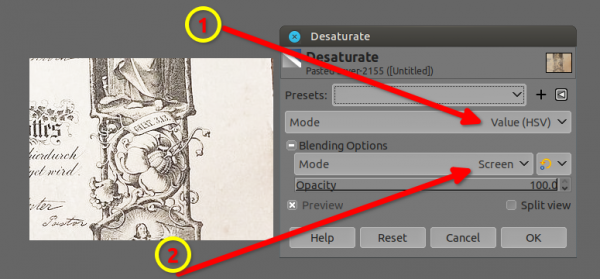
Go to menu Colors > Levels, a window opens
- Click on the Auto Input Levels button, see if you are satisfied, white enough, etc, if yes go to step 4, if not continue to step 2
- Then click on that pipette (the one at the right), it's for the white
- Then take a sample on the image of something that should be white (you can sample multiple time to try different zone)
- Restrain the slider of the black on the levels' histogram
- Play with that middle slider right-left-right-and so until you got a good contrast
Another quick one...
Go to Colors > Desaturate > Desaturate... a window opens (Desaturate 2 times is not an error)
- Put the Mode Value (HSV)
- Blending option in Screen Mode



