Your blur is working, it's just you don't know how to use it
First your Opacity is at 80%, put it at 100%
Make brush size bigger than the element you want to blur as it could blurs mostly in a middle to smoothly fades out, but this will depend your setting, more about this tool ➤ https://docs.gimp.org/2.10/en/gimp-tool-convolve.html
If you do not SCROLL DOWN on the Tool Options you will never find the Rate slider nor the Blur or Sharpen options, if it does not blur, may be you are on the sharpen option
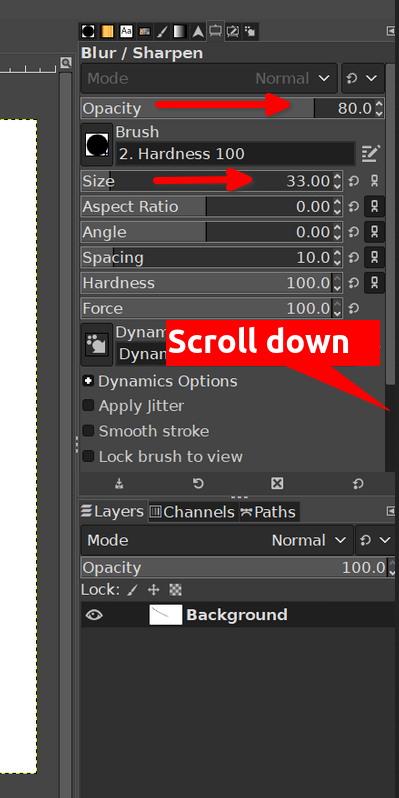
First your Opacity is at 80%, put it at 100%
Make brush size bigger than the element you want to blur as it could blurs mostly in a middle to smoothly fades out, but this will depend your setting, more about this tool ➤ https://docs.gimp.org/2.10/en/gimp-tool-convolve.html
Quote:blur might SEEM to not be working
If you do not SCROLL DOWN on the Tool Options you will never find the Rate slider nor the Blur or Sharpen options, if it does not blur, may be you are on the sharpen option



