10-07-2022, 09:42 PM
Hi!
I think I found a bug in this script (which is otherwise pretty awesome ):
):
I've attached an image that shows an arrow with the problem and one where it's fixed and looks good:
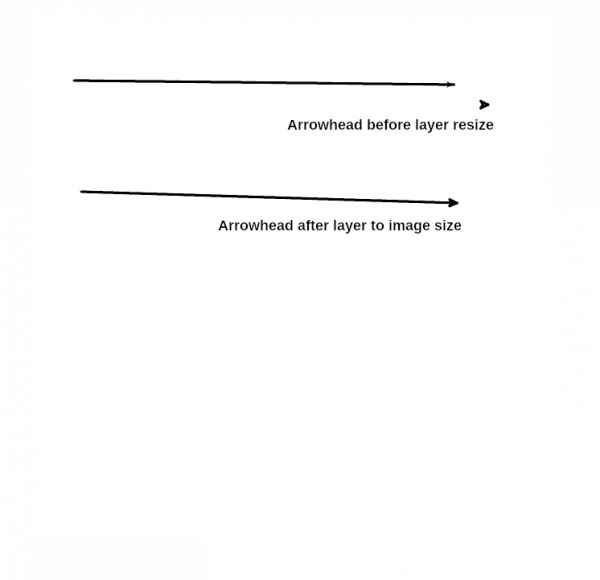
here's how to reproduce:
1. Create an image
2. Create a new Layer Group and a new Layer inside the group, let's call it Arrows (to draw the arrows in)
3. Resize the Canvas to something bigger than before (using Image->Canvas Size)
4. Create a Path and draw an arrow with the script (with options to not create a new layer and to put the arrowhead at the end of the path, also see attachment for the options I used)
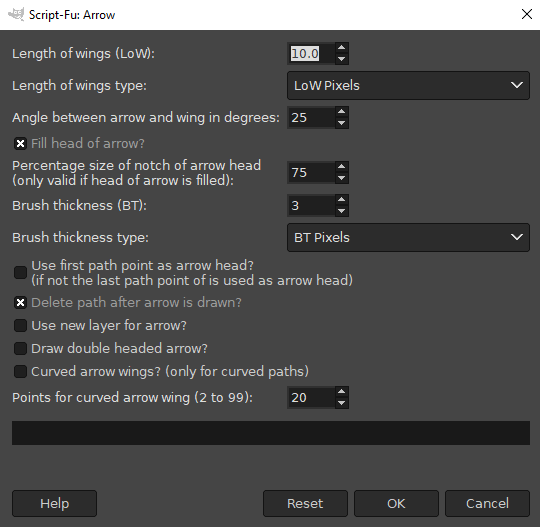
The arrow head now looks weirdly thin at the end of the path and there's an additional arrowhead offset to the side.
To fix:
5. Resize the Arrows Layer to image size
6. Draw the same Arrow again, and it's all good.
This in gimp 2.10
Cheers and thanks for the plugin
I think I found a bug in this script (which is otherwise pretty awesome
 ):
):I've attached an image that shows an arrow with the problem and one where it's fixed and looks good:
here's how to reproduce:
1. Create an image
2. Create a new Layer Group and a new Layer inside the group, let's call it Arrows (to draw the arrows in)
3. Resize the Canvas to something bigger than before (using Image->Canvas Size)
4. Create a Path and draw an arrow with the script (with options to not create a new layer and to put the arrowhead at the end of the path, also see attachment for the options I used)
The arrow head now looks weirdly thin at the end of the path and there's an additional arrowhead offset to the side.
To fix:
5. Resize the Arrows Layer to image size
6. Draw the same Arrow again, and it's all good.
This in gimp 2.10
Cheers and thanks for the plugin



