10-18-2022, 06:08 PM
Well Brandly are a little picky about what they **would** like
PDF + CMYK colour space + 300 ppi print resolution https://www.brandly.com/support/artwork
plus Embedded fonts https://www.brandly.com/support/fileupload
Gimp will give you a PDF and you can set it up for 300 ppi **but** Gimp is a RGB bitmap editor ( not CMYK) and text is converted to a bitmap (pixels) What you get is one large 'picture'.
Open your pre-PDF .XCF image, go to Image -> Print Resolution and check that you have the correct dimensions at 300 ppi.
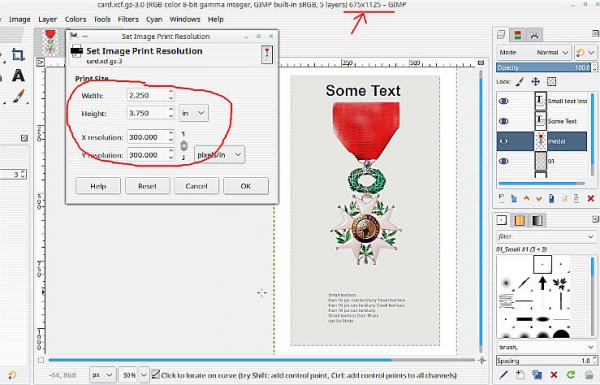
The blurriness could be your editing of the medal and nothing much can be done about that. Another cause is small print. It might look great as a text layer in Gimp but not so good when it is rendered to a bitmap.
Not much you can do. Other printers might have a more relaxed attitude.
PDF + CMYK colour space + 300 ppi print resolution https://www.brandly.com/support/artwork
plus Embedded fonts https://www.brandly.com/support/fileupload
Gimp will give you a PDF and you can set it up for 300 ppi **but** Gimp is a RGB bitmap editor ( not CMYK) and text is converted to a bitmap (pixels) What you get is one large 'picture'.
Open your pre-PDF .XCF image, go to Image -> Print Resolution and check that you have the correct dimensions at 300 ppi.
The blurriness could be your editing of the medal and nothing much can be done about that. Another cause is small print. It might look great as a text layer in Gimp but not so good when it is rendered to a bitmap.
Not much you can do. Other printers might have a more relaxed attitude.



