09-28-2017, 10:48 AM
That is a good video you referenced, 1280x720 @ 30 fps.
I do not know what screen capture OSX has available but there is a very good video editor for Mac.
These are just thoughts on possible procedures.
My advice, however tempting, do not do a full desktop capture, set up a procedure and stick to a capture area as the Khan video. Might be something like this, where the Gimp canvas is the capture area. Then your tools and docks can be accessed without interfering with the subject.
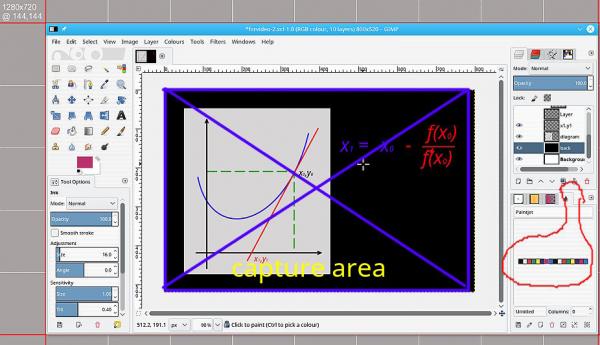
For example, if using the pen tool to write on the canvas, then having the palettes & palette editor docks open, allows easy choosing a new FG colour.
Annotating the capture on-the-fly is a big task, one mistake and either start again or edit out later. I would set it up as completed before even starting recording.
Then the audio, not easy to record a commentary at the same time as creating the video. If possible record the video, edit it as required. Record audio to suit and mux the video/audio. Even then slip-up's happen. Got the x's reversed in this demo.
demo set up: https://youtu.be/tXRAfo0drRQ 3 and a bit minutes.
Remember that for your purpose lots of the docks are outside the capture area. In fact, traditional Gimp multi-window mode is well suited for this.
Best of luck.
I do not know what screen capture OSX has available but there is a very good video editor for Mac.
These are just thoughts on possible procedures.
My advice, however tempting, do not do a full desktop capture, set up a procedure and stick to a capture area as the Khan video. Might be something like this, where the Gimp canvas is the capture area. Then your tools and docks can be accessed without interfering with the subject.
For example, if using the pen tool to write on the canvas, then having the palettes & palette editor docks open, allows easy choosing a new FG colour.
Annotating the capture on-the-fly is a big task, one mistake and either start again or edit out later. I would set it up as completed before even starting recording.
Then the audio, not easy to record a commentary at the same time as creating the video. If possible record the video, edit it as required. Record audio to suit and mux the video/audio. Even then slip-up's happen. Got the x's reversed in this demo.
demo set up: https://youtu.be/tXRAfo0drRQ 3 and a bit minutes.
Remember that for your purpose lots of the docks are outside the capture area. In fact, traditional Gimp multi-window mode is well suited for this.
Best of luck.



