Thank you, I did find "a bug?", not sure if it's a bug.
The layer's stopper using the name works well even with layers with no visibility in the middle.
On the other hand, when we chose "By number", if there is layers with no visibility in the middle, thing start to get random
For example: I did chose 5 layer to merge, just 3 were merged (layer "9.png" was selected) because some layers are no in "Visible" state
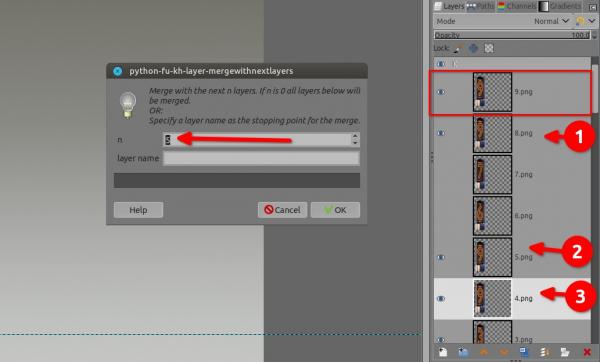
Using the very same number (5 to merge) but this time with more layers "Not visible", only 2 where merged
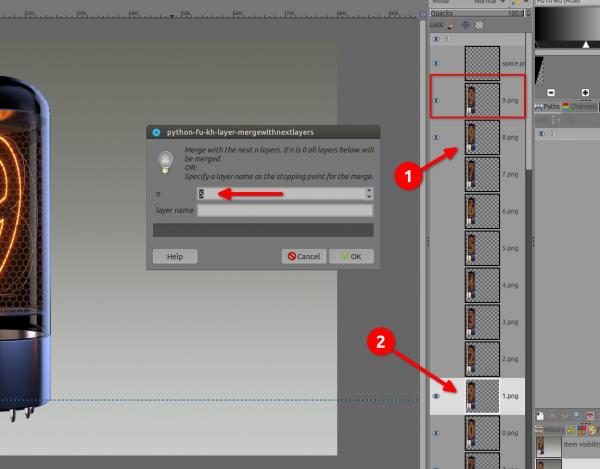
With the layer stopper name it's all fine,
With the number, I would suggest to take in count only the visible layers, and if there is not enough visible layers for the chose number, send/pop an "alert" (yes I did tried with not enough "visible" layer for the chosen number I did input )
)
In all case, that's a very nice plugin, thanks a lot for sharing
The layer's stopper using the name works well even with layers with no visibility in the middle.
On the other hand, when we chose "By number", if there is layers with no visibility in the middle, thing start to get random

For example: I did chose 5 layer to merge, just 3 were merged (layer "9.png" was selected) because some layers are no in "Visible" state
Using the very same number (5 to merge) but this time with more layers "Not visible", only 2 where merged
With the layer stopper name it's all fine,
With the number, I would suggest to take in count only the visible layers, and if there is not enough visible layers for the chose number, send/pop an "alert" (yes I did tried with not enough "visible" layer for the chosen number I did input
 )
)In all case, that's a very nice plugin, thanks a lot for sharing




