05-24-2023, 08:07 AM
If I may, another way to do it
Drag and drop the red channel on the canvas
filters > Levels to give a lot of contrast
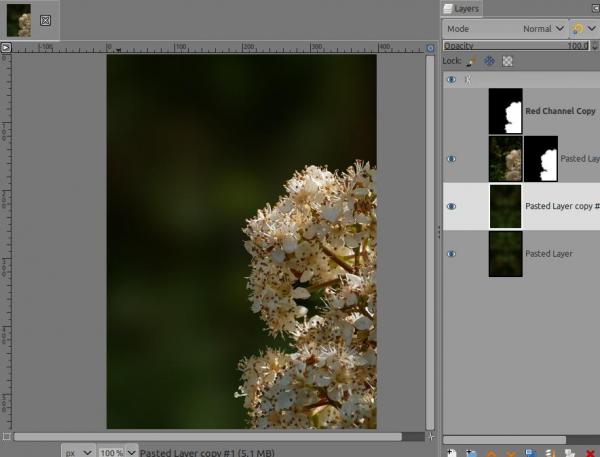
Select the black part > Select > remove holes > fill with black, then select invert > Fill with white
Then duplucate 3 or 4 times the flower layer, on each delete the flower, and move them / transform / flip them horizontally/vertically to remove the holes, then merge them all and blur, and on the top flower layer apply the mask you did created

Drag and drop the red channel on the canvas
filters > Levels to give a lot of contrast
Select the black part > Select > remove holes > fill with black, then select invert > Fill with white
Then duplucate 3 or 4 times the flower layer, on each delete the flower, and move them / transform / flip them horizontally/vertically to remove the holes, then merge them all and blur, and on the top flower layer apply the mask you did created



