05-31-2023, 05:28 PM
(This post was last modified: 05-31-2023, 05:33 PM by rich2005.
Edit Reason: typo
)
OK, you are using Windows so there is no problem with linux and python plugins (see earlier posts)
Inkscape uses the Gimp .gpl palette format and your name.gpl file goes in the Inkscape User profile, guessing that will be near the Gimp User Profile. That is easy enough but I have never sorted a palette in Inkscape. I found a bit about it here: https://graphicdesign.stackexchange.com/...n-inkscape
That does not look much different to the Gimp sort palette. Starting with an image, Tried to get all on one screenshot, so it is a bit cramped.
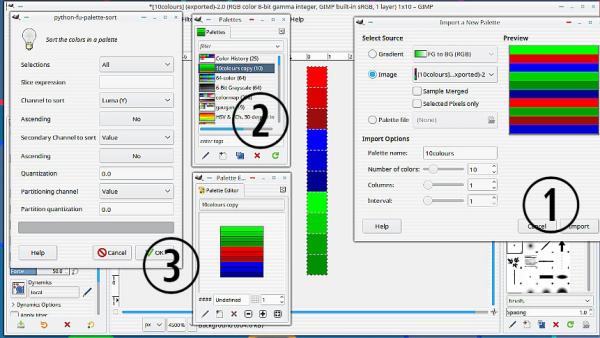
(1) is the Import dialogue. I have never been able to get the palette sorted as per the image.
(2) is the palette and (3) you might get a better sort using Value. Still not the same order as the source image.
What is possible with .gpl files is they are text and depending how keen you are, they can be edited. Get a Windows text editor such as notepad++

(4) is straight as Gimp generated and (5) is edited changing the order and naming the entries.
Quote:Are you able to export the Gimp Palette to Inkscape and sort it over there and then bring it back to Gimp?
Inkscape uses the Gimp .gpl palette format and your name.gpl file goes in the Inkscape User profile, guessing that will be near the Gimp User Profile. That is easy enough but I have never sorted a palette in Inkscape. I found a bit about it here: https://graphicdesign.stackexchange.com/...n-inkscape
That does not look much different to the Gimp sort palette. Starting with an image, Tried to get all on one screenshot, so it is a bit cramped.
(1) is the Import dialogue. I have never been able to get the palette sorted as per the image.
(2) is the palette and (3) you might get a better sort using Value. Still not the same order as the source image.
What is possible with .gpl files is they are text and depending how keen you are, they can be edited. Get a Windows text editor such as notepad++
(4) is straight as Gimp generated and (5) is edited changing the order and naming the entries.



