It would have been better if you gave us the 6 image (at 20% is fine), because it could be needed to have an "order" to get all the burst/veins,
anyway with 2 images try Luma/Luminance lighten only
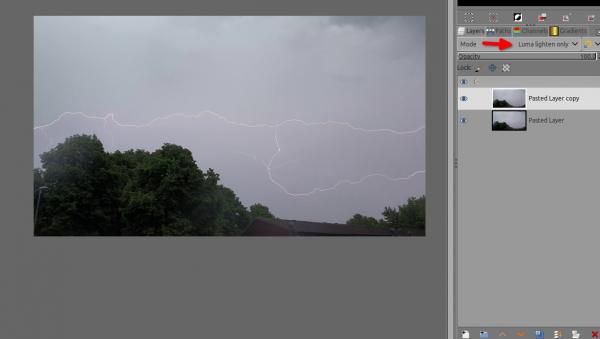
Then do a New from Visible from right click on the top layer inside the layer dialog or go to Layer > New from Visible
Above the new "Visible" layer put the next layer you want to "fuse" and do the same put it in > Luma lighten only, and so on > New from visible... etc...
Or instead of new from visible, each time merge them down by 2 each time instead of new visible
There are many other solutions, like get a mask (very easy on this type of image) to protect the trees, the roof and even the sky and have only the bursts.
anyway with 2 images try Luma/Luminance lighten only
Then do a New from Visible from right click on the top layer inside the layer dialog or go to Layer > New from Visible
Above the new "Visible" layer put the next layer you want to "fuse" and do the same put it in > Luma lighten only, and so on > New from visible... etc...
Or instead of new from visible, each time merge them down by 2 each time instead of new visible
There are many other solutions, like get a mask (very easy on this type of image) to protect the trees, the roof and even the sky and have only the bursts.



