06-21-2023, 03:14 PM
It would really help if you give the operating system you use.
If you use Windows or linux then there are third party scripts/plugins that give you many more options than basic Gimp. One of them is the gimp_gmic_qt plugin from http://www.gmic.eu
All of that is not so easy to accomplish. A distressed border is not difficult, zipping around the edges with the eraser tool and a suitable brush is one way. Another way: Some pre-made edge masks and an explanation here: https://www.gimp-forum.net/Thread-Easy-Edge-Masks.
Splashes and stains are a different matter, a bit of hand painting perhaps.
A little at a time is the best way, too many Gimp users try to become over-night-experts
This using the gmic plugin and the Stylize filter, (there are all sorts in the one plugin) and two layer masks, a white layer mask for the border and a black layer mask for grumpy-cat.
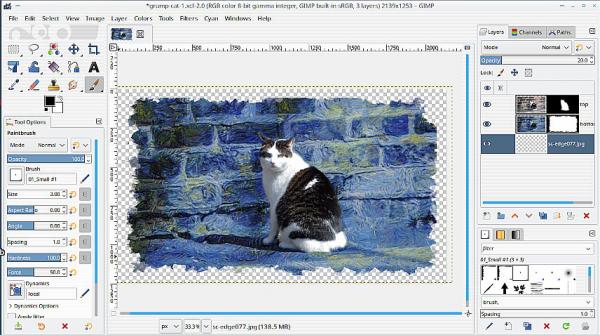
Quote:...snip... At first I would like to set the watercolor effect using ready-made textures,
If you use Windows or linux then there are third party scripts/plugins that give you many more options than basic Gimp. One of them is the gimp_gmic_qt plugin from http://www.gmic.eu
Quote:... the other effect I want, namely the jagged edges that derive from the perimeter shape of the watercolor texture (and which will replace the original edges of the photo) and the possible effect (always determined by the watercolor shape) of the splashes or stains.
All of that is not so easy to accomplish. A distressed border is not difficult, zipping around the edges with the eraser tool and a suitable brush is one way. Another way: Some pre-made edge masks and an explanation here: https://www.gimp-forum.net/Thread-Easy-Edge-Masks.
Splashes and stains are a different matter, a bit of hand painting perhaps.
Quote:...I think I saw something that mentioned layer masks but my head is spinning from everything I've read and seen in the last few days so I'd like to stop for a moment first so I don't create further confusion in my head.
A little at a time is the best way, too many Gimp users try to become over-night-experts

This using the gmic plugin and the Stylize filter, (there are all sorts in the one plugin) and two layer masks, a white layer mask for the border and a black layer mask for grumpy-cat.



