It might be this:
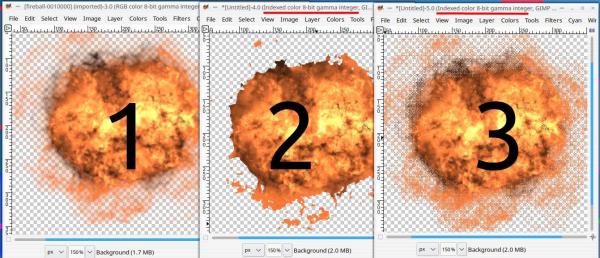
1. Is your png image, it is RGBA, nothing wrong with it.
2. If it is converted to an indexed image, typically a gif (but can be a png) then alpha < 50% is thrown away alpha > 50% is solid.
3. The work-around for that is 'dithering' there is a setting in the gif export dialog and that is the effect. It works reasonably in an animation. Make sure the disposal is set to one-frame-per-layer-replace rather than one-frame-per-layer-combine.
If you are using the original png's for an animated webp there should be no problem. See what other replies come up.
1. Is your png image, it is RGBA, nothing wrong with it.
2. If it is converted to an indexed image, typically a gif (but can be a png) then alpha < 50% is thrown away alpha > 50% is solid.
3. The work-around for that is 'dithering' there is a setting in the gif export dialog and that is the effect. It works reasonably in an animation. Make sure the disposal is set to one-frame-per-layer-replace rather than one-frame-per-layer-combine.
If you are using the original png's for an animated webp there should be no problem. See what other replies come up.



