08-22-2023, 01:32 PM
What I did :
- select a part from the drawing to be transformed en paste it a new layer
- select a part on the bottom side of the drawing to fit with the enlarged part afterwards
- draw a rechtangle path
- rotate, scale and position the rectangle to the part to be transformed (by scaling, keep the aspect ratio)
- use the path tool to remove the upper line of the rectangle
- make a copy of the rectangle
- move the rectangle down with the sides on the same place of the original path
- enlarge the sides of the rectangle to the top sides of the original rectangle
- make a selection of the drawing with the first rectangle (selection from path)
- copy that part to a new layer and select that layer
- use : filters / distorts / Perspective transform / Perspective transform 4 points to 4 points
- select a part on the bottom side of the orinal drawing, copy it to a new layer and move it to fit with the enlarged part
Done
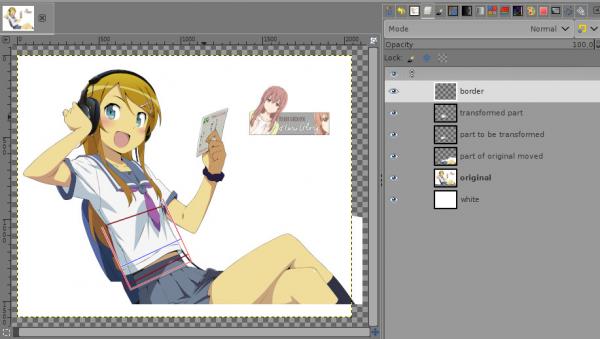

- select a part from the drawing to be transformed en paste it a new layer
- select a part on the bottom side of the drawing to fit with the enlarged part afterwards
- draw a rechtangle path
- rotate, scale and position the rectangle to the part to be transformed (by scaling, keep the aspect ratio)
- use the path tool to remove the upper line of the rectangle
- make a copy of the rectangle
- move the rectangle down with the sides on the same place of the original path
- enlarge the sides of the rectangle to the top sides of the original rectangle
- make a selection of the drawing with the first rectangle (selection from path)
- copy that part to a new layer and select that layer
- use : filters / distorts / Perspective transform / Perspective transform 4 points to 4 points
- select a part on the bottom side of the orinal drawing, copy it to a new layer and move it to fit with the enlarged part
Done



