10-20-2023, 07:12 PM
Best guess (and I have come across this before )
You already have a regular Gimp installed and that has a Gimp profile in /.config (1) The flatpak when first run tries to migrate the old settings / resources to the flatpak Gimp user profile in /.var - and fails leaving an empty folder structure (2).
Best way is start with a new default flatpak profile. Rename the existing Gimp 2.10 to disable (3) and delete the broken .var folder (4).
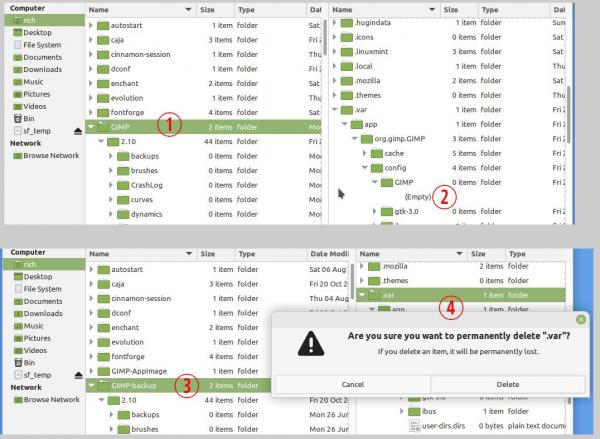
Start up the flatpak Gimp and it should make a new profile complete with all folders.
Now..my opinion.. but... ~/.var/app/org.gimp.GIMP/config/GIMP/2.10/xxxxx is possibly the most inconvenient location for adding Gimp resources. For any resource fonts / brushes / scripts / plugins you can make your own folder somewhere convenient and add the path in Preferences (5) or you can add the path to the old Gimp folders to each resource (6)

There is another option in linux for fonts. Make a ~/.fonts folder in home and put the fonts there. They are now available to Gimp (and other applications you use) You might need to log-out / in for them to show.
You already have a regular Gimp installed and that has a Gimp profile in /.config (1) The flatpak when first run tries to migrate the old settings / resources to the flatpak Gimp user profile in /.var - and fails leaving an empty folder structure (2).
Best way is start with a new default flatpak profile. Rename the existing Gimp 2.10 to disable (3) and delete the broken .var folder (4).
Start up the flatpak Gimp and it should make a new profile complete with all folders.
Now..my opinion.. but... ~/.var/app/org.gimp.GIMP/config/GIMP/2.10/xxxxx is possibly the most inconvenient location for adding Gimp resources. For any resource fonts / brushes / scripts / plugins you can make your own folder somewhere convenient and add the path in Preferences (5) or you can add the path to the old Gimp folders to each resource (6)
There is another option in linux for fonts. Make a ~/.fonts folder in home and put the fonts there. They are now available to Gimp (and other applications you use) You might need to log-out / in for them to show.



