11-19-2023, 08:39 AM
(This post was last modified: 11-19-2023, 08:40 AM by rich2005.
Edit Reason: typo
)
I use linux and there are few regular MacOS users on this forum, so just a maybe.
As far as I know those tabs depend on your printer installation, this is my Gimp 2.10.36 print dialogue and the resolution settings are under the Image Settings tab, very little in the Image Quality tab.
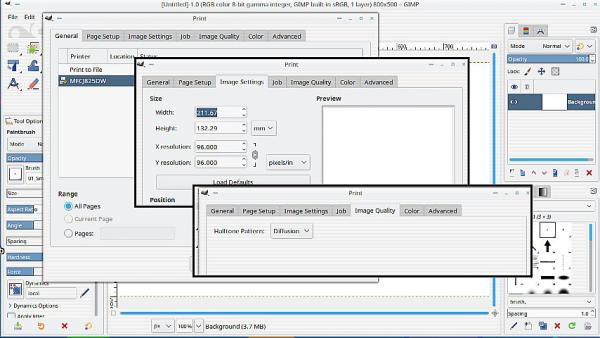
Have you had any updates recently that might have changed the printer driver settings ?
MacOS so I am assuming it is CUPS. Any settings to change if you open http://localhost:631/admin in a web browser ?
Again this is mine: No dpi settings but there are Print Quality options Plain - Photo - High Quality.

As far as I know those tabs depend on your printer installation, this is my Gimp 2.10.36 print dialogue and the resolution settings are under the Image Settings tab, very little in the Image Quality tab.
Have you had any updates recently that might have changed the printer driver settings ?
MacOS so I am assuming it is CUPS. Any settings to change if you open http://localhost:631/admin in a web browser ?
Again this is mine: No dpi settings but there are Print Quality options Plain - Photo - High Quality.



