It may have nothing to do with Gimp. I had a crash about a week ago while in Lightroom. And then again with Gimp while exporting a file. I thought it may have been something with Gimp so I tried the upgrade. This is something I do frequently in Gimp and I thought I may have had something happen with Gimp. I tried scanning my drives and ran some error checks in the OS and everything seemed OK.
Maybe it's a hardware issue??
I don't know how to make a video but I could learn. But I doubt it is Gimp because CmykStudent can't repeat the issue. Everything was going fine with 2.10.36. I did several copy and pastes to new layer without a problem. But it crashed when I did the same procedure with rectangular select with a one pixel wide selection. I tried the same procedure three times and it crashed three times when I got to new layer so I thought it was something with Gimp. Now I am guessing maybe not.
I'll do the uninstall by reinstalling a clone of my OS pre 2.10.36 and proceed from there.
I tried several sizes that worked. One pixel wide by up to ten all worked. When I tried about twenty long it failed. Sometimes it fails when I paste and sometimes when I to new layer.
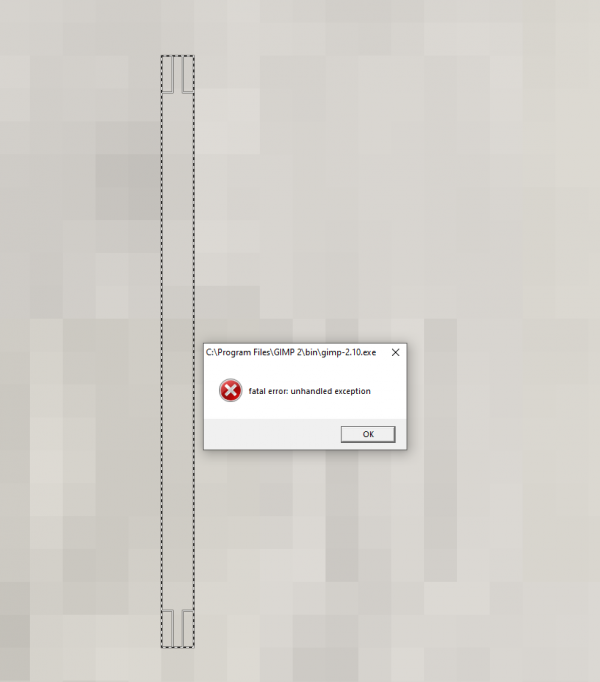
Maybe it's a hardware issue??
I don't know how to make a video but I could learn. But I doubt it is Gimp because CmykStudent can't repeat the issue. Everything was going fine with 2.10.36. I did several copy and pastes to new layer without a problem. But it crashed when I did the same procedure with rectangular select with a one pixel wide selection. I tried the same procedure three times and it crashed three times when I got to new layer so I thought it was something with Gimp. Now I am guessing maybe not.
I'll do the uninstall by reinstalling a clone of my OS pre 2.10.36 and proceed from there.
I tried several sizes that worked. One pixel wide by up to ten all worked. When I tried about twenty long it failed. Sometimes it fails when I paste and sometimes when I to new layer.



