02-04-2024, 01:31 PM
(This post was last modified: 02-04-2024, 01:33 PM by rich2005.
Edit Reason: typo
)
You might get something with Alien Map. Colors -> Map -> Alien Map Mainly because of the grey base.
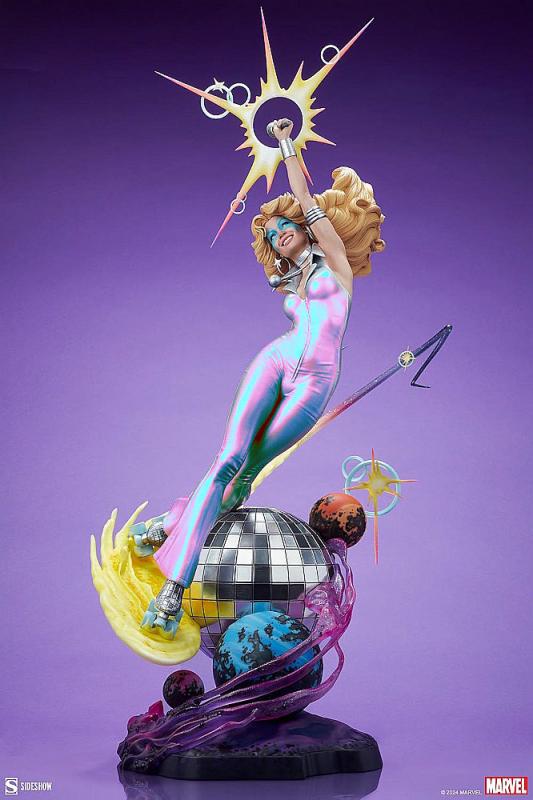
You need to separate the area using free select or scissors. Copy then Edit -> Paste As -> New Layer in Place (1)
Then some settings in Alien Map (2). Note the blending option drop down menu (3) LCH Color.
Once you get some settings that work (4) you can save as a preset and apply to other images.
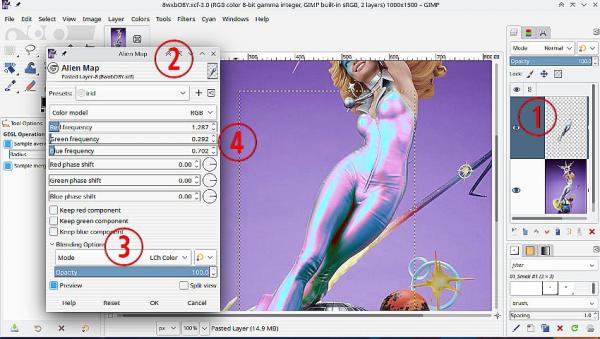
You need to separate the area using free select or scissors. Copy then Edit -> Paste As -> New Layer in Place (1)
Then some settings in Alien Map (2). Note the blending option drop down menu (3) LCH Color.
Once you get some settings that work (4) you can save as a preset and apply to other images.



