Got it. Thanks for the file.
I can only comment on that file as it appears with my Win10 / Gimp 2.10.36 It is a lot simpler than I suspected.
For file when first opened, that text layer only contains characters from Calibri Bold. The color emojis are shown until you edit anything.
To fix, select an emoji, set the font in the on-canvas dialogue to segoe UI emoji. The text either side is still Colibri Bold but the emoji is segoe.
30 second demo https://i.imgur.com/FTVrZfz.mp4
Edit: Showing in a different way, using the text information retained when you save a Gimp xcf file
Left side is your file Calibi Bold only Right side a mixture of Calibri Bold and Segoe UI emoji
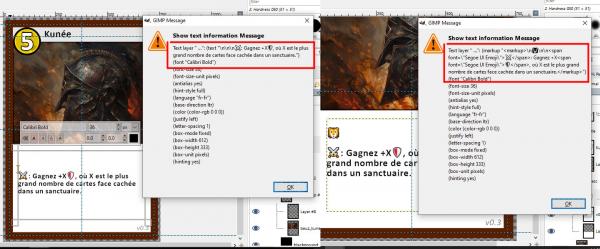
Edit Again:
Attached just the layer group xcf What does it look like on your Win 10 Gimp.
I can only comment on that file as it appears with my Win10 / Gimp 2.10.36 It is a lot simpler than I suspected.
For file when first opened, that text layer only contains characters from Calibri Bold. The color emojis are shown until you edit anything.
To fix, select an emoji, set the font in the on-canvas dialogue to segoe UI emoji. The text either side is still Colibri Bold but the emoji is segoe.
30 second demo https://i.imgur.com/FTVrZfz.mp4
Edit: Showing in a different way, using the text information retained when you save a Gimp xcf file
Left side is your file Calibi Bold only Right side a mixture of Calibri Bold and Segoe UI emoji
Edit Again:
Attached just the layer group xcf What does it look like on your Win 10 Gimp.



