What I tried :
Remove the white background : Colours / Colour to Alpha
Colour the spike trace :
- make a new layer
- set a new color as foreground color
- fill the layer with that colour with the 'Bucket Fill Tool' or just click on the 'active foreground colour' icon and move the move to the layer you want to colour
- set the layer mode to 'Screen'
- make a new (white) layer and place it below the original layer
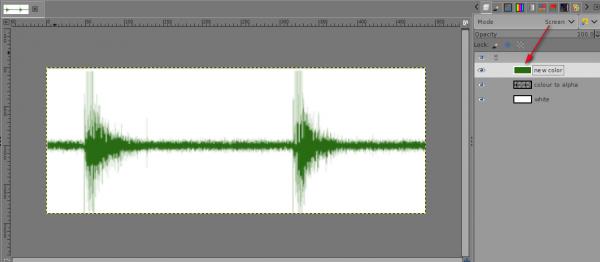
Or do you also want to colour the different colours :
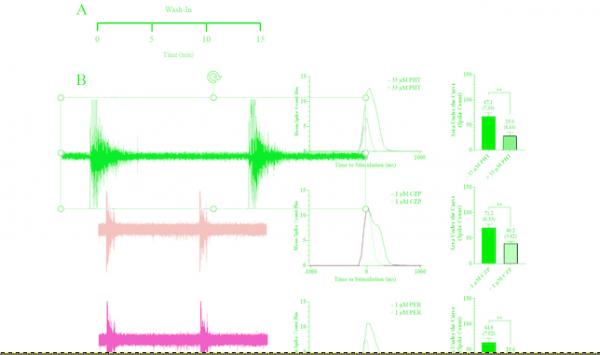
Remove the white background : Colours / Colour to Alpha
Colour the spike trace :
- make a new layer
- set a new color as foreground color
- fill the layer with that colour with the 'Bucket Fill Tool' or just click on the 'active foreground colour' icon and move the move to the layer you want to colour
- set the layer mode to 'Screen'
- make a new (white) layer and place it below the original layer
Or do you also want to colour the different colours :



