Another way to do it.
duplicate then go to Colors > Color to Alpha,

Clean a bit with the Eraser Tool, then roughly select all around those green at once with the Free Select Tool, then CtrL+C (copy), then Ctrl+V (paste), this action will select separately each square, then commit the floating selection by going to Layer > To New layer
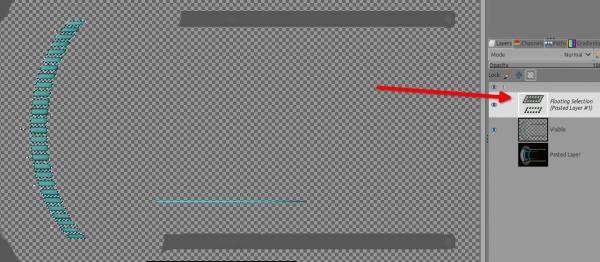
Put that new layer in difference mode, and blur it a little bit with Filters > Blur > Gaussian Blur...
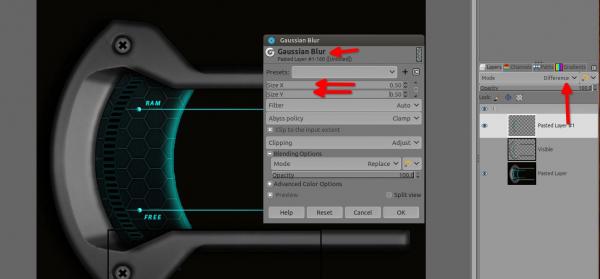
duplicate then go to Colors > Color to Alpha,
Clean a bit with the Eraser Tool, then roughly select all around those green at once with the Free Select Tool, then CtrL+C (copy), then Ctrl+V (paste), this action will select separately each square, then commit the floating selection by going to Layer > To New layer
Put that new layer in difference mode, and blur it a little bit with Filters > Blur > Gaussian Blur...
Patrice



