05-06-2024, 12:52 PM
(This post was last modified: 05-06-2024, 01:00 PM by rich2005.
Edit Reason: typo
)
Maybe, 100 iterations, 90 deg, more old scripts, I have posted these before but to keep for this topic. (attached, unzip and put in scripts folder)
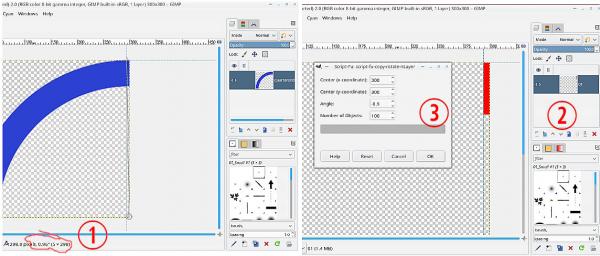
(1) Determine a suitable "wedge" This is so small, it is basically a rectangle.
(2) A new image using that "wedge"
(3) Apply Selection -> script-fu-copy-rotate-nLayer Center of rotation is bottom - right corner / angle = -0.9 deg / copies = 100
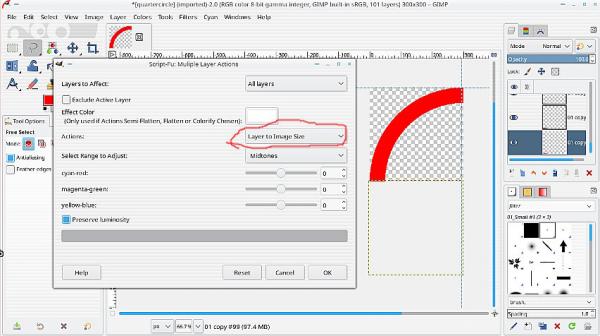
(4) Apply Layer -> Multiple Layer Actions -> Layer to Image Size (to fix rotated layers outside canvas)
As an animation:

(1) Determine a suitable "wedge" This is so small, it is basically a rectangle.
(2) A new image using that "wedge"
(3) Apply Selection -> script-fu-copy-rotate-nLayer Center of rotation is bottom - right corner / angle = -0.9 deg / copies = 100
(4) Apply Layer -> Multiple Layer Actions -> Layer to Image Size (to fix rotated layers outside canvas)
As an animation:



