05-15-2024, 08:13 AM
...and in pictures, the active "part" the image or the layer-mask has a white border in the layers dock. Click on the layer icon to change. I bumped the size of the icons up to show it better.
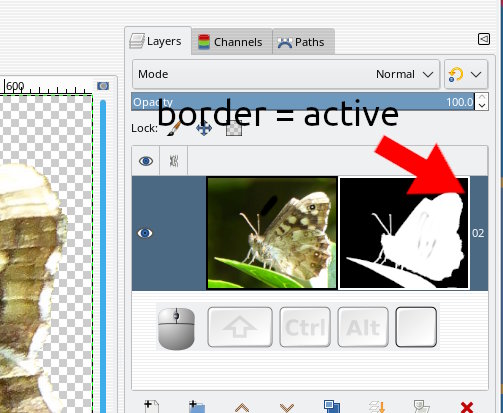
..as a 50 second animation. https://i.imgur.com/WEMaCtk.mp4
DM tutorials ? Here I disagree with Ofnuts, "The Dude" (sic) can throw in not so good advice, His example, very straight forward, FG select -> Path -> back to selection is overkill. Trace a path first, you are going to correct it anyway as you go along or Straight from selection to layer mask. What you do need and not in Gimp are a couple of brushes, a better fuzzy brush and small elliptical for cleaning up tight corners.
... just my opinion but it all comes with practice, anyway
..as a 50 second animation. https://i.imgur.com/WEMaCtk.mp4
DM tutorials ? Here I disagree with Ofnuts, "The Dude" (sic) can throw in not so good advice, His example, very straight forward, FG select -> Path -> back to selection is overkill. Trace a path first, you are going to correct it anyway as you go along or Straight from selection to layer mask. What you do need and not in Gimp are a couple of brushes, a better fuzzy brush and small elliptical for cleaning up tight corners.
... just my opinion but it all comes with practice, anyway



