I would use 1 script sg-combine-bg.scm > https://chiselapp.com/user/saulgoode/rep...combine-bg
and 1 plugin ofn-export-layers.py > https://sourceforge.net/projects/gimp-to...s/scripts/
Once installed restart GIMP
Import all your images as layers File > Open as Layers...
Then add a NEW layer with the color you want them to be, and put that layer in HSL Color mode
(you are not obliged to check with the "Multiply", if you do so DO NOT forget to put those back in Normal mode)
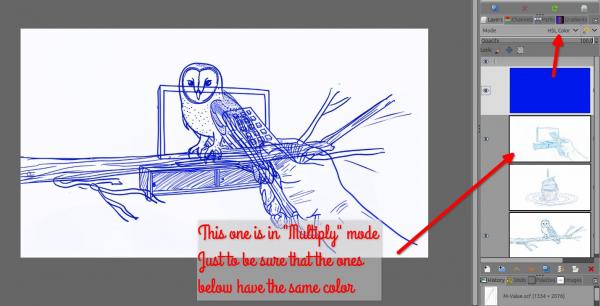
Then put that colored layer in "HSL Color" mode at the VERY Bottom of the layer stack and keep the HSL color mode of that layer!
Then go to Filters > Animation > Overlay background (that's the script, it won't ask anything, it just does, look at the status bar when it's finished, should be a matter of a second or 2)
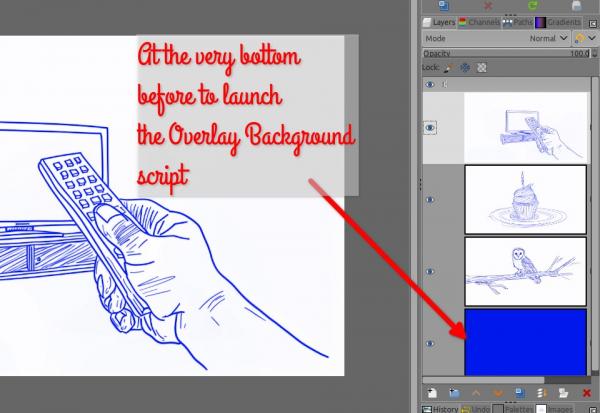
Once the script is done, you can delete the colored layer at the bottom of the layers' stack and use the ofn-export-layers by going to File > Export all layers...
Done
and 1 plugin ofn-export-layers.py > https://sourceforge.net/projects/gimp-to...s/scripts/
Once installed restart GIMP
Import all your images as layers File > Open as Layers...
Then add a NEW layer with the color you want them to be, and put that layer in HSL Color mode
(you are not obliged to check with the "Multiply", if you do so DO NOT forget to put those back in Normal mode)
Then put that colored layer in "HSL Color" mode at the VERY Bottom of the layer stack and keep the HSL color mode of that layer!
Then go to Filters > Animation > Overlay background (that's the script, it won't ask anything, it just does, look at the status bar when it's finished, should be a matter of a second or 2)
Once the script is done, you can delete the colored layer at the bottom of the layers' stack and use the ofn-export-layers by going to File > Export all layers...
Done
Patrice



