Same as Rich2005, not sure I understand your question....
Anyway, when you over the icon on the web browser, there is 3 dots, click on them
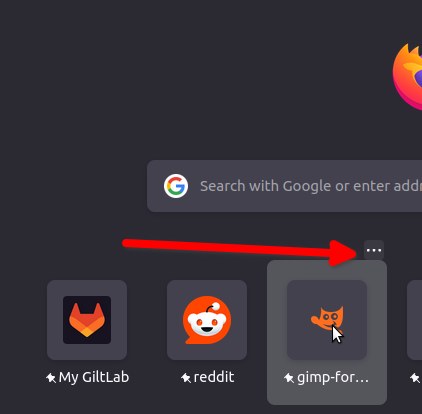
Then a layer pops up with options for you to chose from like an external image if there is no image by default (might be your browser settings which block the original image)
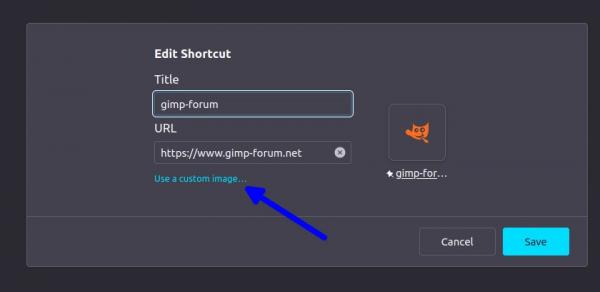
Anyway, when you over the icon on the web browser, there is 3 dots, click on them
Then a layer pops up with options for you to chose from like an external image if there is no image by default (might be your browser settings which block the original image)
Patrice



