Increase the Threshold by sliding down your mouse while clicking on the canvas and it should work (it worked for me for this test, needed to slide down to 172 on the threshold)
Or ➤ Increase the feather edges,
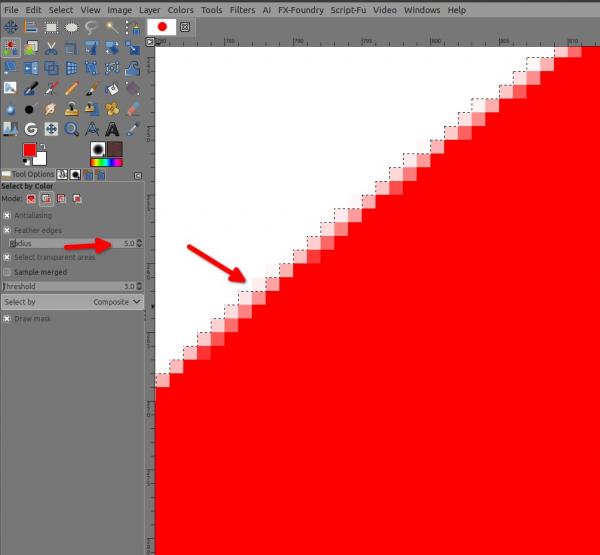
Then just filling by drag n drop,
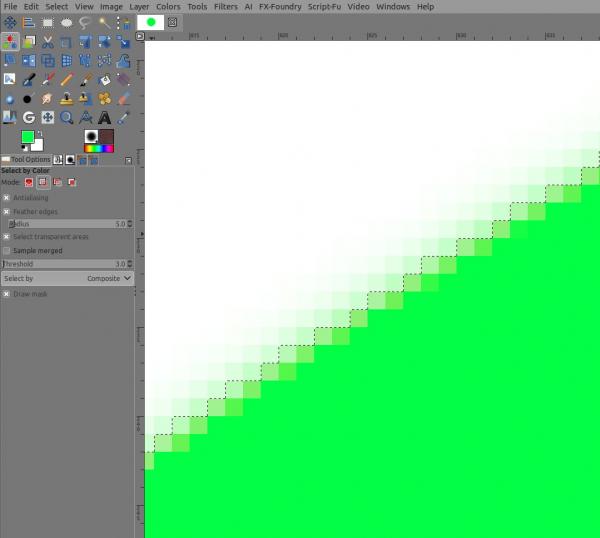
But if you want to delete with feather edges ➤ when you delete ➤ delete 2-3 times, hit the delete key few times (you can reduce the feather edges before deleting, though)
Or ➤ Increase the feather edges,
Then just filling by drag n drop,
But if you want to delete with feather edges ➤ when you delete ➤ delete 2-3 times, hit the delete key few times (you can reduce the feather edges before deleting, though)
Patrice



