To All,
I am a GIMP newbie after 20+ years of PaintShop Pro. I am using GIMP 2.10.38 on Windows 11. I did the default GIMP installation without any changes.
I am following a YouTube GIMP how-to for fixing too dark pics with the following sequence: Colors > Exposure > Presets. The YouTube how-to shows a list presets, but when I click on Presets, there are no presets to choose from. In PSP, I would get a list of installed presets to choose from and then an option to save my own.
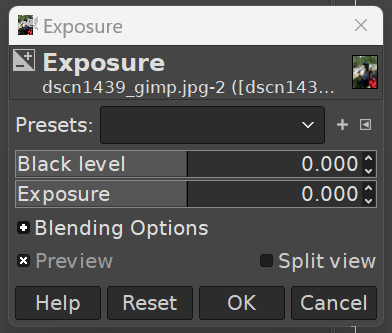
Where are the presets?
Did I not install them using the default installation?
TIA,
Steve
I am a GIMP newbie after 20+ years of PaintShop Pro. I am using GIMP 2.10.38 on Windows 11. I did the default GIMP installation without any changes.
I am following a YouTube GIMP how-to for fixing too dark pics with the following sequence: Colors > Exposure > Presets. The YouTube how-to shows a list presets, but when I click on Presets, there are no presets to choose from. In PSP, I would get a list of installed presets to choose from and then an option to save my own.
Where are the presets?
Did I not install them using the default installation?
TIA,
Steve


