09-04-2024, 09:42 AM
(This post was last modified: 09-04-2024, 12:15 PM by rich2005.
Edit Reason: edit
)
Using the appimage. A bit of testing and I only get 5 of the 66 plugins showing. Most fail like this
GIMP-Error: Unable to run plug-in "pyastro_pixel_peek.py"
(/home/rich/gimp210/plugin-test/pyastro_pixel_peek.py)
Failed to execute child process “/home/rich/gimp210/plugin-test/pyastro_pixel_peek.py” (Exec format error)
Why, I do not know. I tried in an older Gimp 2.10.22 appimage and even worse, none of them worked. (edit: but then my older laptop running kubuntu 22.04 + jammy python appimage launcher and all seem to work )
It looks like you will have to go to a flatpak Gimp 2.10 see: https://www.gimp.org/downloads/ where there is install information.
Flatpak Gimp will co-exist with your existing Gimp so you can swap (save/open) images between them.
Adding plugins to a flatpak can be a pain, the easiest way is add the pyastro3 folder containing the plugins to the plug-ins folder list.
This in a Mint 20 VirtualBox VM.
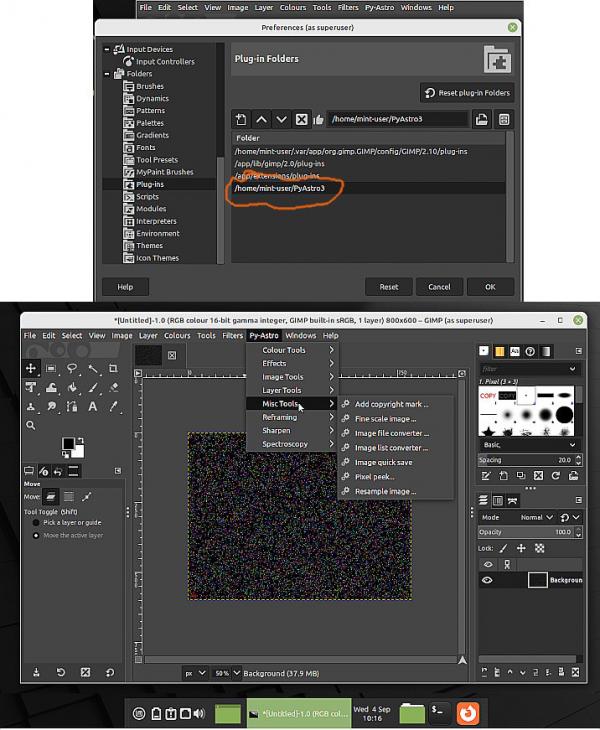
GIMP-Error: Unable to run plug-in "pyastro_pixel_peek.py"
(/home/rich/gimp210/plugin-test/pyastro_pixel_peek.py)
Failed to execute child process “/home/rich/gimp210/plugin-test/pyastro_pixel_peek.py” (Exec format error)
Why, I do not know. I tried in an older Gimp 2.10.22 appimage and even worse, none of them worked. (edit: but then my older laptop running kubuntu 22.04 + jammy python appimage launcher and all seem to work )
It looks like you will have to go to a flatpak Gimp 2.10 see: https://www.gimp.org/downloads/ where there is install information.
Flatpak Gimp will co-exist with your existing Gimp so you can swap (save/open) images between them.
Adding plugins to a flatpak can be a pain, the easiest way is add the pyastro3 folder containing the plugins to the plug-ins folder list.
This in a Mint 20 VirtualBox VM.



