Ah.. Graphical 
XnConvert and/or XnView MP will do it easy peasy
In XnConvert, Add an Action > Image > Text, Settings for text appear, in the field just input # this will start from 0 up to the end of all images (in my case 133), worked like a charm
Ref: https://newsgroup.xnview.com/viewtopic.php?t=37314
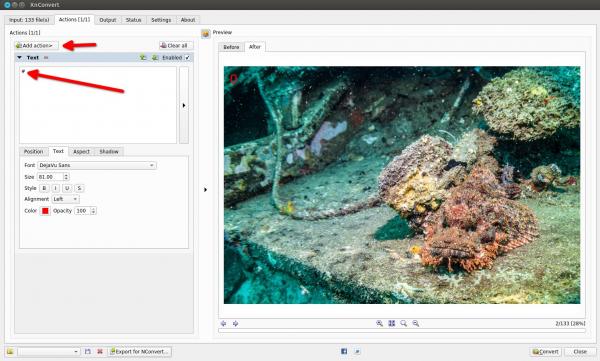

XnConvert and/or XnView MP will do it easy peasy
In XnConvert, Add an Action > Image > Text, Settings for text appear, in the field just input # this will start from 0 up to the end of all images (in my case 133), worked like a charm
Ref: https://newsgroup.xnview.com/viewtopic.php?t=37314
Patrice



