11-05-2024, 01:41 PM
(This post was last modified: 11-05-2024, 01:43 PM by rich2005.
Edit Reason: typo
)
Apart from that comprehensive post.
Printing onto a special paper for a heat-transfer tool ? All to do with printing margins.
The missing border? Probably in a non-printable area and just gets cropped off. Make sure your image is outside that border.
The smaller size. Typically when printing on standard size paper the full paper size gets squashed between the margins and scaled down
You do need to look at your printer specifications. All I can do is indicate what to look for. This is my old Brother printer. From the handbook it gives this for printable areas. For most work, documents etc, a 3 mm non-printing area is covered by regular document margins. But you do need to know what they are.
In Windows Gimp File -> Print there is a button for "Preferences" and that should take you to the printer software setup. You do need to go there and look for - A borderless option (turn it on) - A scaling option (set to off)
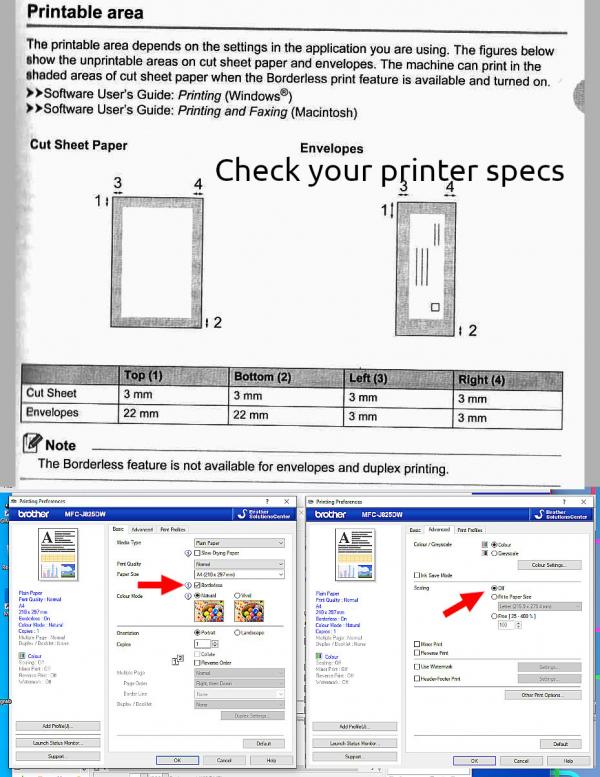
What can you do in Gimp.
The first thing is know what your print size is. As previous posts use Image -> Print Size to find out the resolution (.ppi)
Now look at your Gimp Printing Properties. Can you get the resolution to match the Print size value. If you can't then the image is scaled.
Cancel printing, go back to the image and crop some space off the sides and bottom. That will allow the print resolutions to match and you get a full size print.
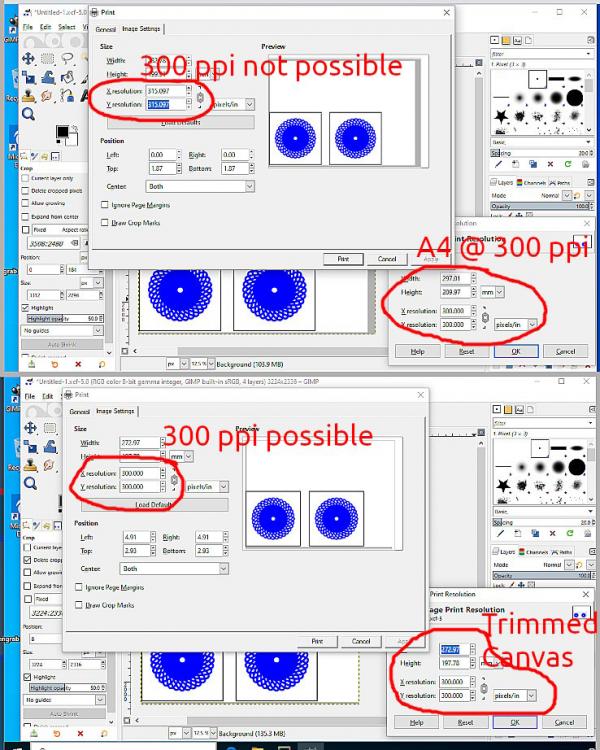
Printing onto a special paper for a heat-transfer tool ? All to do with printing margins.
The missing border? Probably in a non-printable area and just gets cropped off. Make sure your image is outside that border.
The smaller size. Typically when printing on standard size paper the full paper size gets squashed between the margins and scaled down
You do need to look at your printer specifications. All I can do is indicate what to look for. This is my old Brother printer. From the handbook it gives this for printable areas. For most work, documents etc, a 3 mm non-printing area is covered by regular document margins. But you do need to know what they are.
In Windows Gimp File -> Print there is a button for "Preferences" and that should take you to the printer software setup. You do need to go there and look for - A borderless option (turn it on) - A scaling option (set to off)
What can you do in Gimp.
The first thing is know what your print size is. As previous posts use Image -> Print Size to find out the resolution (.ppi)
Now look at your Gimp Printing Properties. Can you get the resolution to match the Print size value. If you can't then the image is scaled.
Cancel printing, go back to the image and crop some space off the sides and bottom. That will allow the print resolutions to match and you get a full size print.



