A demo of making a shape (a cross) in Gimp, using that in Inkscape to fill with text, then back to Gimp
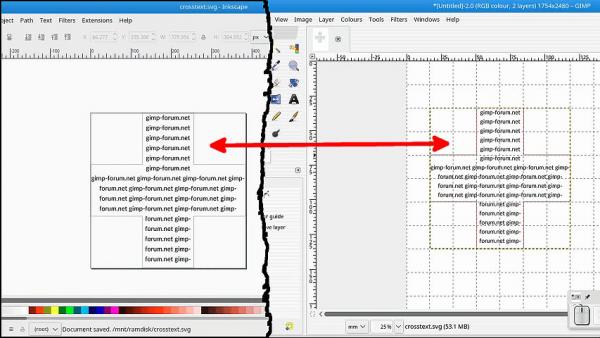
The main points are
Make a shape with the paths tool.
Export that as a gimp SVG file.
Open that in Inkscape
Fill with text
Convert the text to a path for opening in Gimp.
Save as an Inkscape SVG
Open Inkscape SVG in Gimp
The link to the video if you want to go there https://youtu.be/GI_soknqccE
The main points are
Make a shape with the paths tool.
Export that as a gimp SVG file.
Open that in Inkscape
Fill with text
Convert the text to a path for opening in Gimp.
Save as an Inkscape SVG
Open Inkscape SVG in Gimp
The link to the video if you want to go there https://youtu.be/GI_soknqccE



