12-11-2024, 12:45 PM
Hello everyone,
I’m new to GIMP and currently learning how to use the Curve Bend feature.
I’m working on an image of a mug and trying to apply a logo or other designs onto it. However, sometimes the curve is applied successfully, and other times it isn’t, and I’m not sure why.
Could the issue be related to the angle of rotation I’m using? Or perhaps the shape of the curve itself? Or is there another problem with my process?
Here are the steps I’m following:
1-Load the mug image
2-Open the logo/image as a new layer.
3-Scale the logo/image if necessary.
4-Filters->Distorts->Curve bend .
5-Change the layer mode to Multiply.
6-Merge the layers
Here are 2 examples where the result failed and 1 example where it worked:


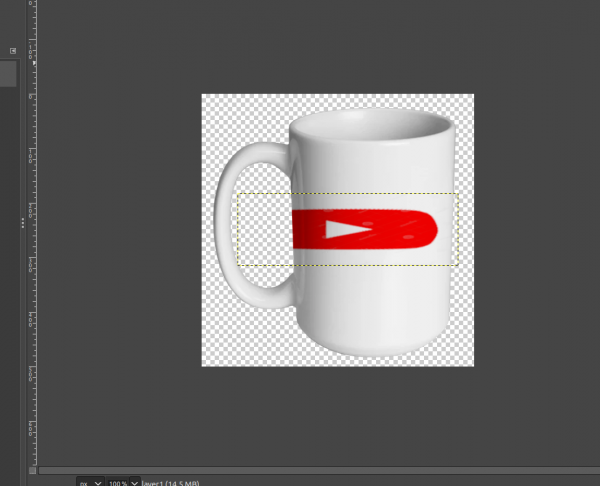
I’m new to GIMP and currently learning how to use the Curve Bend feature.
I’m working on an image of a mug and trying to apply a logo or other designs onto it. However, sometimes the curve is applied successfully, and other times it isn’t, and I’m not sure why.
Could the issue be related to the angle of rotation I’m using? Or perhaps the shape of the curve itself? Or is there another problem with my process?
Here are the steps I’m following:
1-Load the mug image
2-Open the logo/image as a new layer.
3-Scale the logo/image if necessary.
4-Filters->Distorts->Curve bend .
5-Change the layer mode to Multiply.
6-Merge the layers
Here are 2 examples where the result failed and 1 example where it worked:



