11-26-2017, 11:55 PM
(This post was last modified: 11-27-2017, 12:22 AM by Espermaschine.)
The effect is mostly called a Duotone.
This is how i would do it:
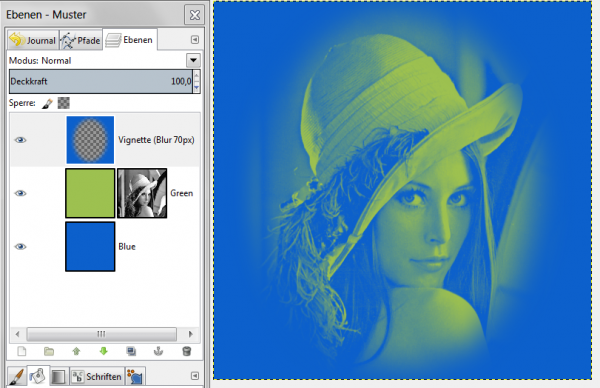
Very easy to change the colours with this technique (Drag & Drop, Hue/Saturation Tool), and you can tweak the layermask "live" with curves (for contrast and brightness), which i find much better than the trial and error of the Gradient Map.
The vignette is just a circular hole punched in a layer and blurred.
This is how i would do it:
Very easy to change the colours with this technique (Drag & Drop, Hue/Saturation Tool), and you can tweak the layermask "live" with curves (for contrast and brightness), which i find much better than the trial and error of the Gradient Map.
The vignette is just a circular hole punched in a layer and blurred.



