OK, not anti-erase then.
From your screenshot:
The brush aspect ratio is set to -5.00 which is oval. Click on the little circular arrow icon to reset to zero.
The eraser opacity is 78.2 so only partial erase. drag the slider back to 100
Do you have more than one layer ? Are you on the correct layer ?
Then if still not erasing Check the Layer dock and the lock pixels toggle.
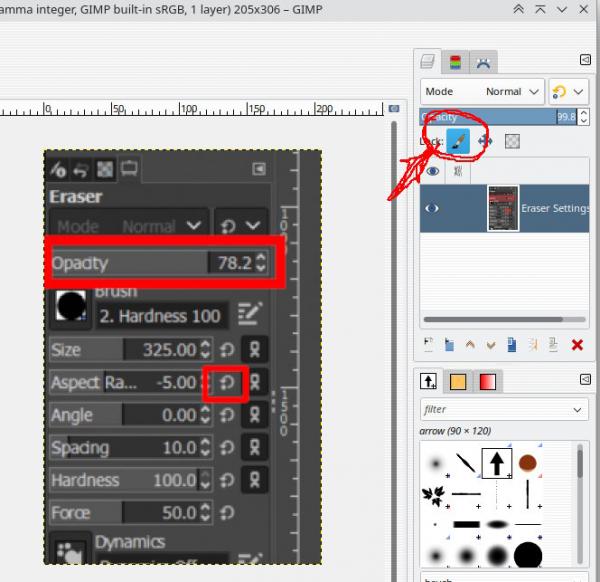
If the intent is to erase a background from an image, a better way is use a layer mask (white) then paint in black to hide (erase) white to show. Save in xcf format retains the layer mask for future edits.
From your screenshot:
The brush aspect ratio is set to -5.00 which is oval. Click on the little circular arrow icon to reset to zero.
The eraser opacity is 78.2 so only partial erase. drag the slider back to 100
Do you have more than one layer ? Are you on the correct layer ?
Then if still not erasing Check the Layer dock and the lock pixels toggle.
If the intent is to erase a background from an image, a better way is use a layer mask (white) then paint in black to hide (erase) white to show. Save in xcf format retains the layer mask for future edits.



