12-03-2017, 11:37 PM
(This post was last modified: 12-04-2017, 02:48 AM by Espermaschine.)
I like the method with the square gradient !
The bevelled corners can be smoothed out with Gaussian Blur.

Maybe its also possible to layer several copies of the same blur and "compress" them to various levels...
Is Gaussian Blur a pixel value ?
I mean if i blur by 30, does that mean the blur goes 30pixels ?
It seems its twice that value.
This is also quite nice ! Here i used 8 intermediate paths and blurred the result a bit.
Does the ratio of the colours in the gradient affect the way the paths are stroked ?
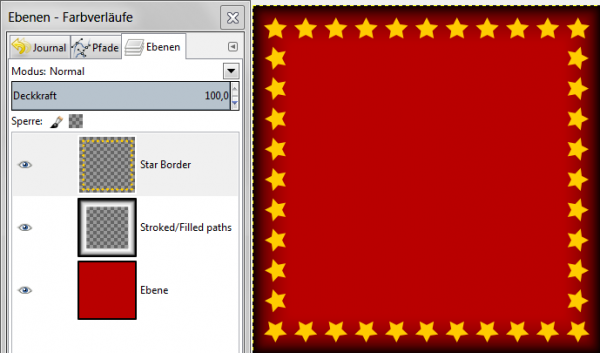
The bevelled corners can be smoothed out with Gaussian Blur.
Maybe its also possible to layer several copies of the same blur and "compress" them to various levels...
Is Gaussian Blur a pixel value ?
I mean if i blur by 30, does that mean the blur goes 30pixels ?
It seems its twice that value.
(12-03-2017, 10:50 PM)Ofnuts Wrote: and then use Curves. For the perfectionnist who has hoarded my script repositories, you can also generate this kind of mask (initially as a layer) with path to shape (two rounded squares, outer and inner), path-inbetweener (20 paths) and stroke-or-fill-visible-paths using a gradient. Then use as above with curves.
This is also quite nice ! Here i used 8 intermediate paths and blurred the result a bit.
Does the ratio of the colours in the gradient affect the way the paths are stroked ?



