Hi there,
sorry for the missing images. I did upload them, however, something apparently caused them to get deleted.
I see the fx icon indeed, thanks for mentioning. So the filters are considered layer-bound, and I can show/hide them or give them any order. However, rescaling still does not include the filter(s), even if I rescale the layer instead of the entire image.
I have also tried the "Merge all active filters down" option that appears in the pop-up on clicking the "fx" indicator which caused the icon to disappear. So it looked like the image was now "flattened" and filters applied and forgotten about, but still, rescaling the image or layer is not including the filter area correctly.
Non-destructive editing is much appreciated but my observation is that it's not working as it should in all situations. I could not find any option to switch it off for the time being.
If there is anything else I can do to narrow this down or better explain, please let me know.
Thank you so much!
Cheers, Joe
Trying again to attach the images I made to demonstrate:
Source image, 400x400 pixels:
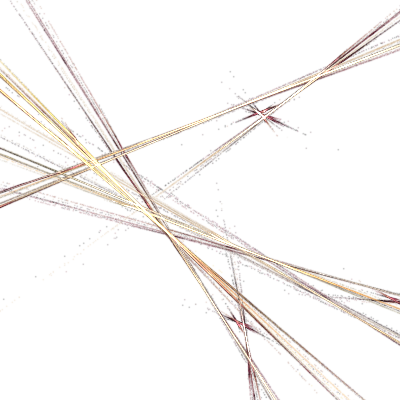
Selected this range:

Applied a Gaussian Blur filter to it:

Resized image to 300x300 pixels:

Resulting file:

sorry for the missing images. I did upload them, however, something apparently caused them to get deleted.
I see the fx icon indeed, thanks for mentioning. So the filters are considered layer-bound, and I can show/hide them or give them any order. However, rescaling still does not include the filter(s), even if I rescale the layer instead of the entire image.
I have also tried the "Merge all active filters down" option that appears in the pop-up on clicking the "fx" indicator which caused the icon to disappear. So it looked like the image was now "flattened" and filters applied and forgotten about, but still, rescaling the image or layer is not including the filter area correctly.
Non-destructive editing is much appreciated but my observation is that it's not working as it should in all situations. I could not find any option to switch it off for the time being.
If there is anything else I can do to narrow this down or better explain, please let me know.
Thank you so much!
Cheers, Joe
Trying again to attach the images I made to demonstrate:
Source image, 400x400 pixels:
Selected this range:
Applied a Gaussian Blur filter to it:
Resized image to 300x300 pixels:
Resulting file:


