Not a bug. Some things have changed with the align tool.
For the crop: In the Crop tool options there is a "Delete cropped pixels" option. Enable that, otherwise the undeleted pixels get carried over with a paste. This is the same as Gimp 2.10. You possibly had it enabled there but not in Gimp 3.0 You can use View -> View All toggle to see what is actually there.
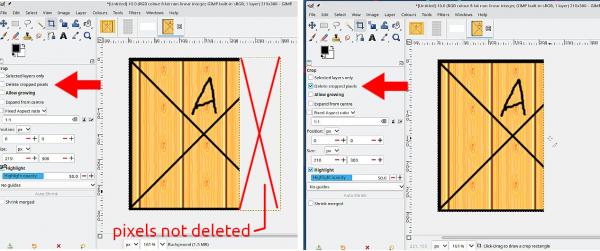
The align tool: In the tool options there is a layout which determines alignment - center / edge... You might have to increase the width of the tool options dock to see it
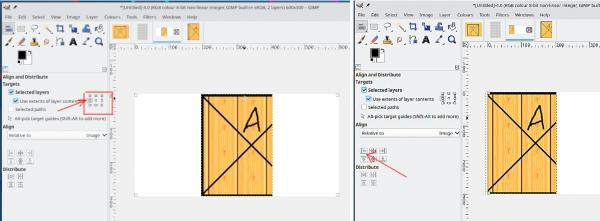
For the crop: In the Crop tool options there is a "Delete cropped pixels" option. Enable that, otherwise the undeleted pixels get carried over with a paste. This is the same as Gimp 2.10. You possibly had it enabled there but not in Gimp 3.0 You can use View -> View All toggle to see what is actually there.
The align tool: In the tool options there is a layout which determines alignment - center / edge... You might have to increase the width of the tool options dock to see it




