You might be lucky, there is a Gimp dev who does visit and is involved in color management.
I would give details of the actual color profile used that gives that odd version for the tiff image.
Edit: Just had another compare with RGB tiff images and I can not repeat your result between Gimp and other file viewers.
Maybe post that tiff image (or similar) and perhaps a cause determined.
-------
Differences in the way the same image shows in different programs has been noted in the past, especially CMYK jpegs, but I believe improved now.
I would be careful using MS Photo (this is MS Photo ?) it will automatically brighten images.
If I do a comparison kubuntu linux / Gimp 3.0.2 / Krita 5.2.6 A very bright image that will never print as RGB - too much out-of-gamut. There is no real difference betweem Gimp soft-proofing / CMYK export (SWOP) and the exported image opened in Krita. As a comparison the CMYK file open in a non-color-managed file viewer.
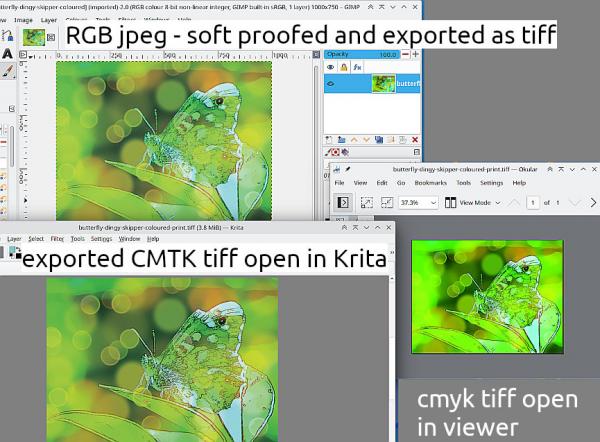
Typo - that should be CMYK - I once read a short story where everything was typed one key to the left
...but then I have a run-of-the-mill Brother inkjet, know the limitations of computer display / printer and print very much as intended from RGB images. If I send off to a commercial printer, then it depends on the printing company as to color profile used.
Edit: Just had another compare with RGB tiff images and I can not repeat your result between Gimp and other file viewers.
I would give details of the actual color profile used that gives that odd version for the tiff image.
Edit: Just had another compare with RGB tiff images and I can not repeat your result between Gimp and other file viewers.
Maybe post that tiff image (or similar) and perhaps a cause determined.
-------
Differences in the way the same image shows in different programs has been noted in the past, especially CMYK jpegs, but I believe improved now.
I would be careful using MS Photo (this is MS Photo ?) it will automatically brighten images.
If I do a comparison kubuntu linux / Gimp 3.0.2 / Krita 5.2.6 A very bright image that will never print as RGB - too much out-of-gamut. There is no real difference betweem Gimp soft-proofing / CMYK export (SWOP) and the exported image opened in Krita. As a comparison the CMYK file open in a non-color-managed file viewer.
Typo - that should be CMYK - I once read a short story where everything was typed one key to the left

...but then I have a run-of-the-mill Brother inkjet, know the limitations of computer display / printer and print very much as intended from RGB images. If I send off to a commercial printer, then it depends on the printing company as to color profile used.
Edit: Just had another compare with RGB tiff images and I can not repeat your result between Gimp and other file viewers.



