04-27-2025, 08:24 AM
(This post was last modified: 04-27-2025, 09:08 AM by rich2005.
Edit Reason: typo
)
I think I saw an issue request to the developers recently but I can't find it again.
The tooltips toggle that was there in Gimp 2.10 has gone in Gimp 3.0. You can not reinstate it but you can make the tooltips pop-up invisible using this code in a gimp.css file for your User profile.
I will attach that little file (unzip it) and in a Windows Gimp it goes here:
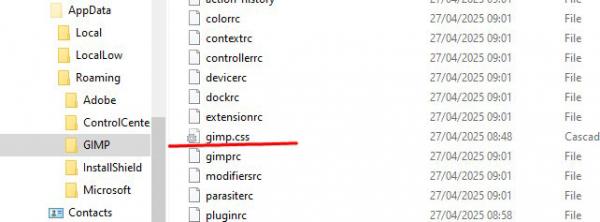
Not much can be easily done with those tool-options sliders. You could try an Artbox theme from here: https://script-fu.github.io/artbox/hub/themes/folder/ The Artbox system theme look like this:
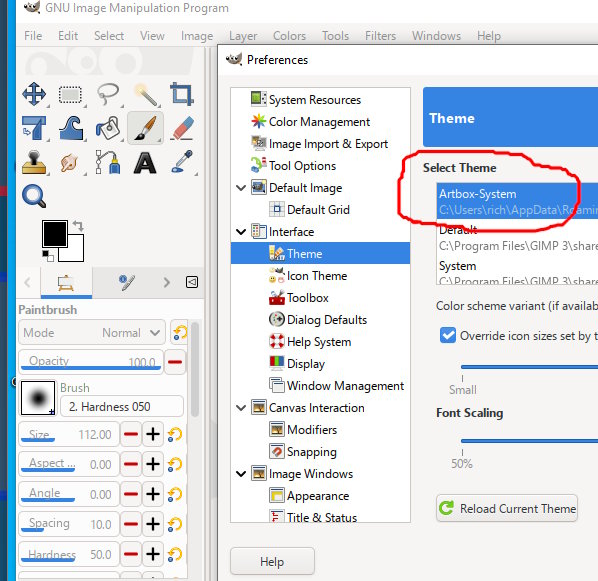
The tooltips toggle that was there in Gimp 2.10 has gone in Gimp 3.0. You can not reinstate it but you can make the tooltips pop-up invisible using this code in a gimp.css file for your User profile.
Code:
tooltip {
opacity: 0;
}I will attach that little file (unzip it) and in a Windows Gimp it goes here:
Not much can be easily done with those tool-options sliders. You could try an Artbox theme from here: https://script-fu.github.io/artbox/hub/themes/folder/ The Artbox system theme look like this:



