12-10-2017, 02:24 PM
You can change the random angle but overlap to a certain extent depends on you.
You need to edit the brush dynamic Dynamics Random Not possible with the stock dynamic since it is write protected.
First open the dynamics dock Windows -> Dockable Dialogs -> Paint Dynamics
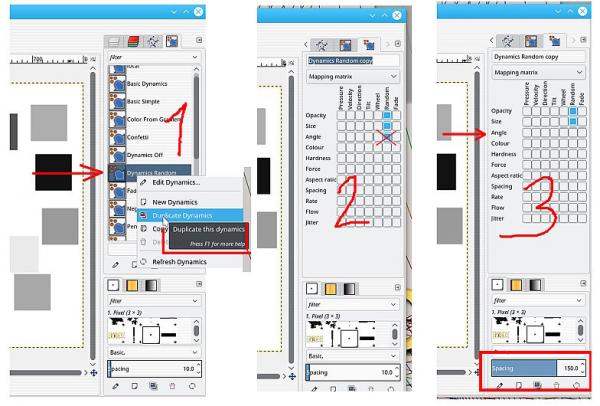
In the list find the Dynamics Random entry, Right Click and Duplicate as (1)
That opens up the editor with Opacity, Size and Angle 'ticked' untick Angle (2)
To help with the overlap down in the Brushes dock, increase the spacing to more than 100, say 130 to 150. (3)
That will space things out but up to you to miss previous work.
You need to edit the brush dynamic Dynamics Random Not possible with the stock dynamic since it is write protected.
First open the dynamics dock Windows -> Dockable Dialogs -> Paint Dynamics
In the list find the Dynamics Random entry, Right Click and Duplicate as (1)
That opens up the editor with Opacity, Size and Angle 'ticked' untick Angle (2)
To help with the overlap down in the Brushes dock, increase the spacing to more than 100, say 130 to 150. (3)
That will space things out but up to you to miss previous work.



