12-01-2016, 03:26 PM
(This post was last modified: 10-22-2019, 10:11 AM by rich2005.
Edit Reason: end-of-life
)
Time to end this old version. There are newer better appimage versions here:
https://github.com/aferrero2707/gimp-appimage/releases/
--------
Edit: - version is now 2.9.9 - everything else applies
Want to keep your existing Gimp 2.8.x and run a Linux Portable Gimp 2.9.9?
Note: This is meant to be used with Gimp 2.8.x - There are dependencies from regular Gimp used by 2.9.9
This works for me in Kubuntu 16.04 64bit.
It should work in other 16.x 64bit 'buntus.It might work in 14.x 'buntu
It might even work in equivalent version of Mint.
A long shot possibility in other Debian based versions.
Nothing clever, it is assembled using a script and the 'buntu 'gimp-edge' ppa. This updates regularly and I will attempt to keep the following to the current build.
edit: updated 25 December 2017
Due to updates to GEGL this is only for versions of Ubuntu 16.04 / Mint 18 and later + derivatives
More dependency hell with Ubuntu 18.x versions. This Gimp 2.9.9 appimage is stuck with this release which is Dec 2017
Still very usable, no recent feature additions, just bug fixes
This link is now closed
https://my.pcloud.com/publink/show?code=XZbPfJ7ZSkQryGQEr8VICbQTzvPShfoD6SDy 92 MB
Unzip and run. It will run from your home partition. Same as a regular gimp, first run it creates a gimp profile, in this case ~/.config/GIMP/2.9 It will copy all your resources from ~/.gimp-2.8 so to save a lot of editing, temporarily rename ~/.gimp-2.8 and a new empty Gimp 2.9 profile is created.
First run looks like this.
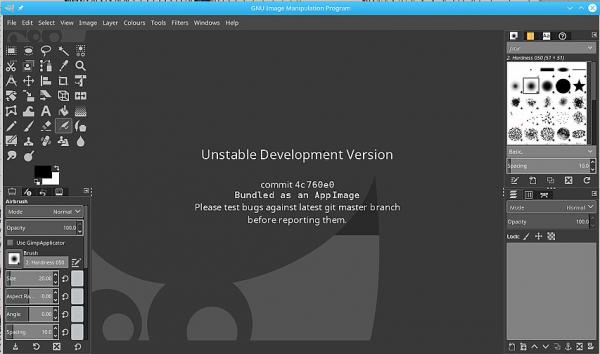
I am not keen on those dark themes, so this is my preference + a shot of one nice addition to Gimp 2.9 - new layer options. Plenty other new things to explore.
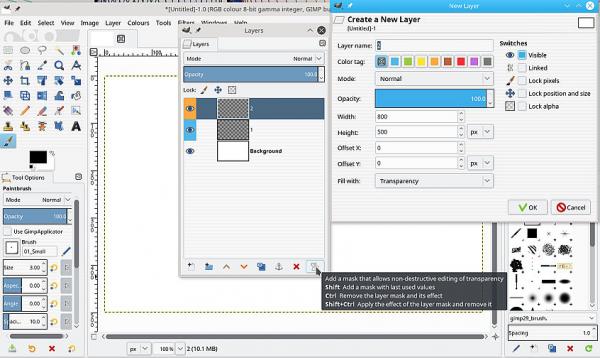
Plugins edit: 13 April 2019 updated gmic_gimp_qt version 2.5.6 pre and nufraw v0.42
https://my.pcloud.com/publink/show?code=...T26JnF97oy 8 MB
Some plugins that work. Unpack the zip, these go in ~/.config/GIMP/2.9/plug-ins. Plenty of deprecated procedure warnings annoyance, so I advise running as
bimp17x64 <<< this has a dependency libpcre3 - install that package from your linux repository.
fourierx64
djvu-read <<< mainly for those academic documents
gmic_gimp_qt
gmic_gimp179 <<< last of the series, can be installed alongside ver 2.0 installed.
guillotine-into-layersx64
nufraw-gimp
plasma2x64
plugin-heal-selection.pyThis link is now closed
resynthesizer29
resynthesizer_gui29 <<< small change to gui with added options
smooth-path64
Bugs
This is a development version, there will be bugs.
If Gimp 2.9.9 - any version - crashes a lot, first thing to check is
Edit -> Preferences -> System Resources -> Number-of-Threads-to-use Set this to 1
Final word - absolutely no guarantees Any feedback will be welcome. It might only work on my computer, in which case I will scrap the thread.
Any feedback will be welcome. It might only work on my computer, in which case I will scrap the thread.
https://github.com/aferrero2707/gimp-appimage/releases/
--------
Edit: - version is now 2.9.9 - everything else applies
Want to keep your existing Gimp 2.8.x and run a Linux Portable Gimp 2.9.9?
Note: This is meant to be used with Gimp 2.8.x - There are dependencies from regular Gimp used by 2.9.9
This works for me in Kubuntu 16.04 64bit.
It should work in other 16.x 64bit 'buntus.
It might even work in equivalent version of Mint.
A long shot possibility in other Debian based versions.
Nothing clever, it is assembled using a script and the 'buntu 'gimp-edge' ppa. This updates regularly and I will attempt to keep the following to the current build.
edit: updated 25 December 2017
Due to updates to GEGL this is only for versions of Ubuntu 16.04 / Mint 18 and later + derivatives
More dependency hell with Ubuntu 18.x versions. This Gimp 2.9.9 appimage is stuck with this release which is Dec 2017
Still very usable, no recent feature additions, just bug fixes
This link is now closed
Unzip and run. It will run from your home partition. Same as a regular gimp, first run it creates a gimp profile, in this case ~/.config/GIMP/2.9 It will copy all your resources from ~/.gimp-2.8 so to save a lot of editing, temporarily rename ~/.gimp-2.8 and a new empty Gimp 2.9 profile is created.
First run looks like this.
I am not keen on those dark themes, so this is my preference + a shot of one nice addition to Gimp 2.9 - new layer options. Plenty other new things to explore.
Plugins edit: 13 April 2019 updated gmic_gimp_qt version 2.5.6 pre and nufraw v0.42
https://my.pcloud.com/publink/show?code=...T26JnF97oy 8 MB
Some plugins that work. Unpack the zip, these go in ~/.config/GIMP/2.9/plug-ins. Plenty of deprecated procedure warnings annoyance, so I advise running as
Code:
GIMP299.bin --pdb-compat-mode=onbimp17x64 <<< this has a dependency libpcre3 - install that package from your linux repository.
fourierx64
djvu-read <<< mainly for those academic documents
gmic_gimp_qt
gmic_gimp179 <<< last of the series, can be installed alongside ver 2.0 installed.
guillotine-into-layersx64
nufraw-gimp
plasma2x64
plugin-heal-selection.pyThis link is now closed
resynthesizer29
resynthesizer_gui29 <<< small change to gui with added options
smooth-path64
Bugs
This is a development version, there will be bugs.
If Gimp 2.9.9 - any version - crashes a lot, first thing to check is
Edit -> Preferences -> System Resources -> Number-of-Threads-to-use Set this to 1
Final word - absolutely no guarantees
 Any feedback will be welcome. It might only work on my computer, in which case I will scrap the thread.
Any feedback will be welcome. It might only work on my computer, in which case I will scrap the thread.



