Your frames are in (combine) mode (due to some GIF optimization) and are really full of small holes through which the previous frame shows. Here is a random frame over a green background:
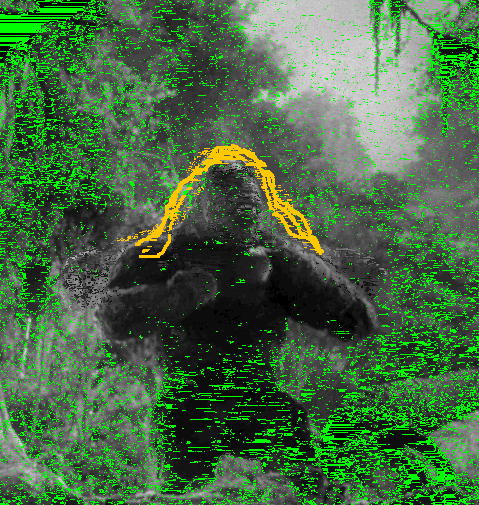
If you edit an optimized GIF, you should un-optimize it first (Filters>Animation>Unoptimize) so that all frames become completely opaque, and use (replace) mode.
If you edit an optimized GIF, you should un-optimize it first (Filters>Animation>Unoptimize) so that all frames become completely opaque, and use (replace) mode.



