04-27-2018, 10:35 AM
(This post was last modified: 04-27-2018, 10:37 AM by rich2005.
Edit Reason: typo
)
You have installed Gimp 2.10 and made your latest and greatest image. Now you need to save it as a Gimp .xcf which keeps masks and layers, guides and paths. However the Save dialogue shows this.

The file is not compatible with Gimp 2.8 / 2.6
There are very good reasons for using the new format. Photographers can keep higher image precision, 16 or 32 bit. Artists can use linear mode and the enhanced layer modes. Everyone can use improved layer groups and masks. The new compression format makes smaller file sizes and is supposed to be more robust than the older compression format.
When Gimp 2.10 starts, there are some settings that are different to Gimp 2.8 There are now Default and Legacy options for layers and some of the tools. There are also new settings in the Advanced Options in File -> New The same settings can be accessed in Image -> Precision
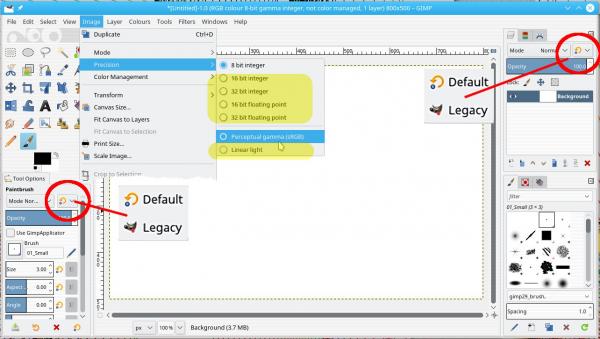
Why might you use these new settings. For example, artists will like Linear Light which correctly blends colours when using the paint tool, gradient tool and shown here the fill tool. No more dark borders.
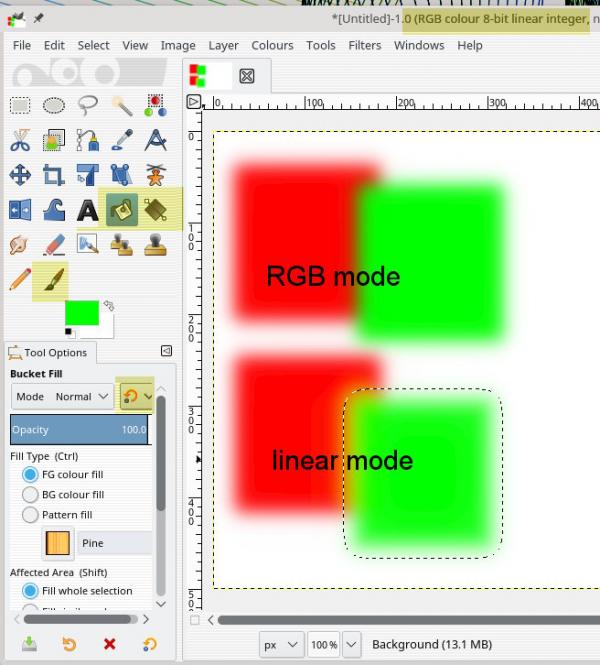
But for whatever reason you need the old .xcf format.
You need to change the various modes to Legacy That includes checking each layer separately the Default -> Legacy toggle is not universal.
Go into Image -> Precision and enable Perceptual Gamma(sRGB) and 8 bit
And all being well, you get a Save dialogue that looks like this, without the compatibility warning (just keep the new compression off).
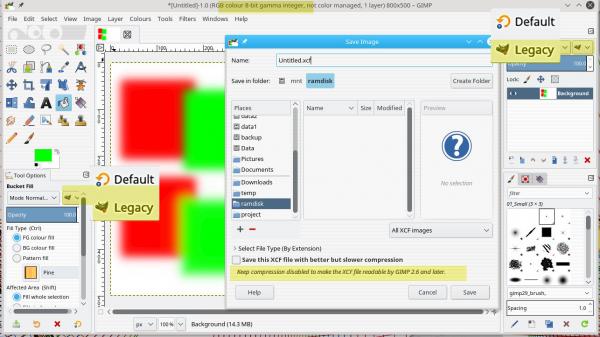
The file is not compatible with Gimp 2.8 / 2.6
There are very good reasons for using the new format. Photographers can keep higher image precision, 16 or 32 bit. Artists can use linear mode and the enhanced layer modes. Everyone can use improved layer groups and masks. The new compression format makes smaller file sizes and is supposed to be more robust than the older compression format.
When Gimp 2.10 starts, there are some settings that are different to Gimp 2.8 There are now Default and Legacy options for layers and some of the tools. There are also new settings in the Advanced Options in File -> New The same settings can be accessed in Image -> Precision
Why might you use these new settings. For example, artists will like Linear Light which correctly blends colours when using the paint tool, gradient tool and shown here the fill tool. No more dark borders.
But for whatever reason you need the old .xcf format.
You need to change the various modes to Legacy That includes checking each layer separately the Default -> Legacy toggle is not universal.
Go into Image -> Precision and enable Perceptual Gamma(sRGB) and 8 bit
And all being well, you get a Save dialogue that looks like this, without the compatibility warning (just keep the new compression off).



