The links to the code are to github
1. Obtain layers attributes recursively
- Creates multiple text layers at once in GIMP, with consistent formatting and optional automatic numbering.
2. Print Layer colors as RGB to error console
- Creates multiple text layers at once in GIMP, with consistent formatting and optional automatic numbering.
3. Replace Alpha Channel of a Group of Layers
- Replaces all layers within groups matching the used search term, replacing their alpha channels with the specified html color.
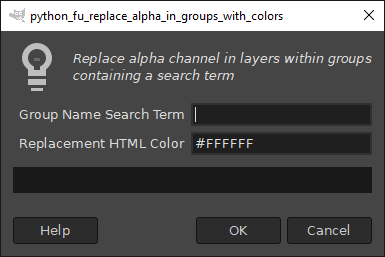
4. Replace Specific Layers by name with Image Path
- Replaces multiple layers with the selected image path while maintaining layer properties like position, size, and masks.
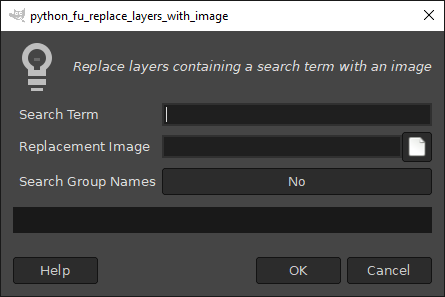
5. Replace colors found in layers by name
- Replaces an html color across multiple layers simultaneously while preserving layer structure and alpha channels.
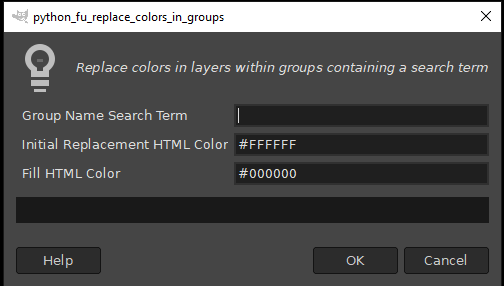
6. Create multiple guides
- Creates multiple guides in an image. Guides are evenly separated. Can be applied vertically and horizontally.
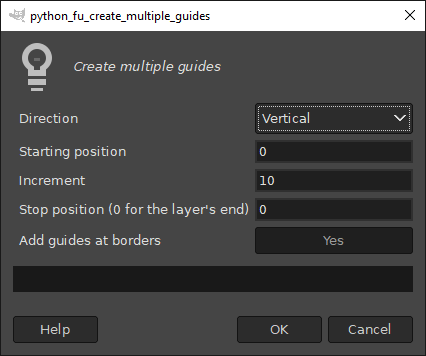
7. Create multiple layers
- Creates multiple layers at once in GIMP, with optional automatic numbering.
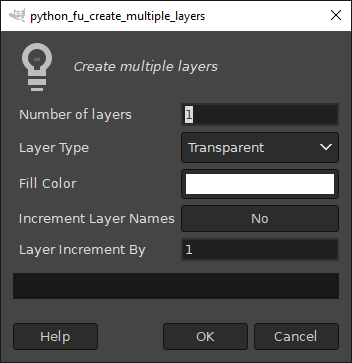
8. Create multiple text layers
- Creates multiple text layers at once in GIMP, with consistent formatting and optional automatic numbering.
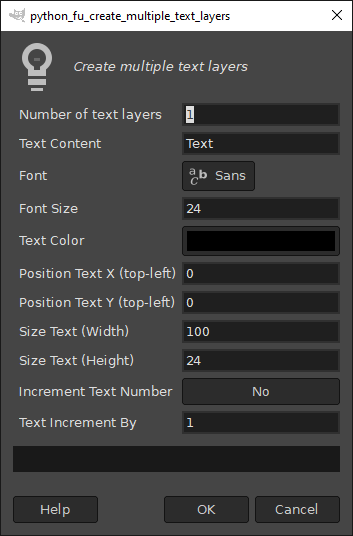
Example of me showing the plugins:
# Bonus
9. Export folder of .xcf files to .png files
- Batch convert XCF files to PNG format without manually opening each file in GIMP
1. Obtain layers attributes recursively
- Creates multiple text layers at once in GIMP, with consistent formatting and optional automatic numbering.
2. Print Layer colors as RGB to error console
- Creates multiple text layers at once in GIMP, with consistent formatting and optional automatic numbering.
3. Replace Alpha Channel of a Group of Layers
- Replaces all layers within groups matching the used search term, replacing their alpha channels with the specified html color.
4. Replace Specific Layers by name with Image Path
- Replaces multiple layers with the selected image path while maintaining layer properties like position, size, and masks.
5. Replace colors found in layers by name
- Replaces an html color across multiple layers simultaneously while preserving layer structure and alpha channels.
6. Create multiple guides
- Creates multiple guides in an image. Guides are evenly separated. Can be applied vertically and horizontally.
7. Create multiple layers
- Creates multiple layers at once in GIMP, with optional automatic numbering.
8. Create multiple text layers
- Creates multiple text layers at once in GIMP, with consistent formatting and optional automatic numbering.
Example of me showing the plugins:
# Bonus
9. Export folder of .xcf files to .png files
- Batch convert XCF files to PNG format without manually opening each file in GIMP



